WMS Inward Is a Process In which goods are Received/stacked inside the warehouse.
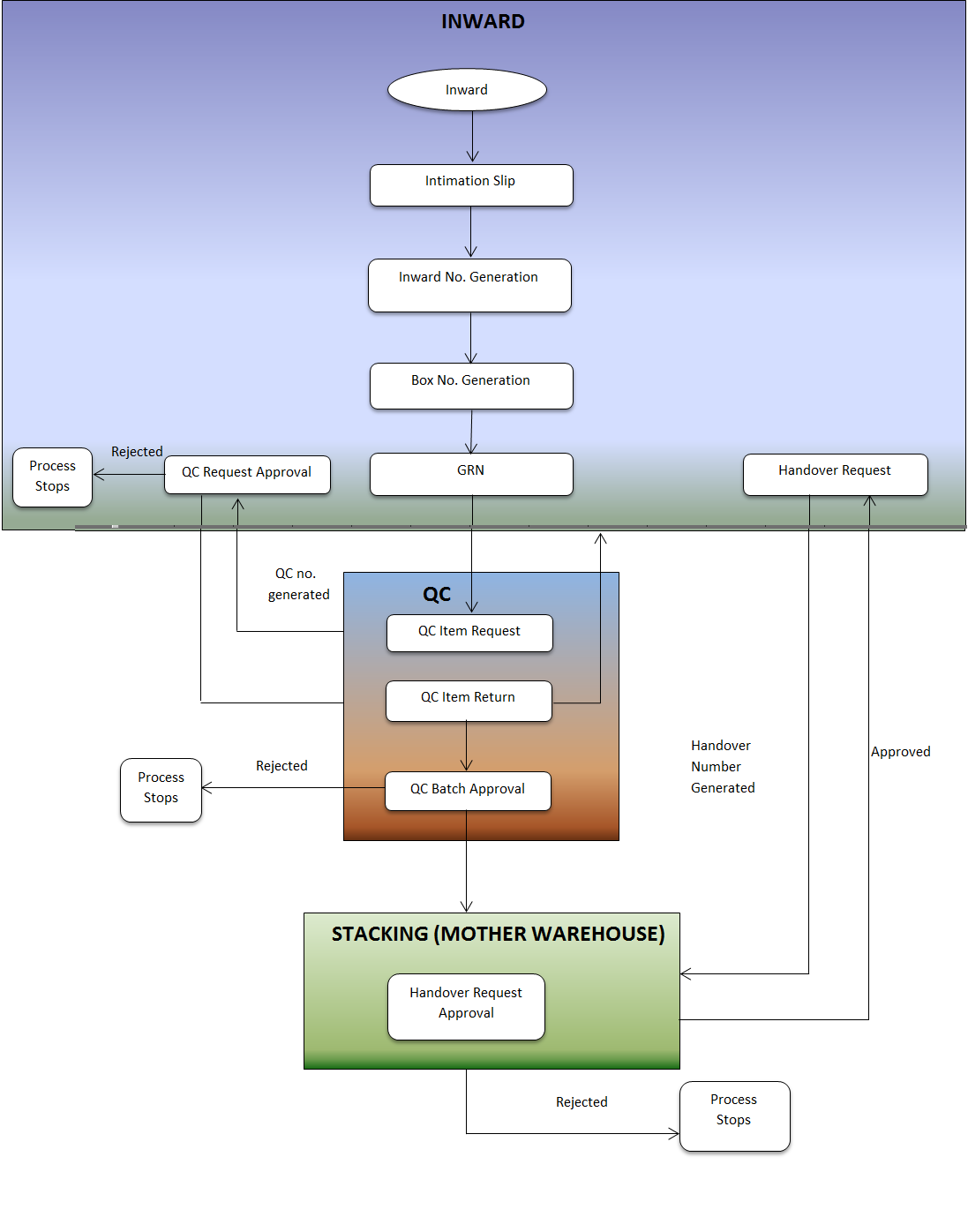
So For doing the inward process in warehouse there are various Process which are shown below.
- Intimation Slip: This Process is created by the Sakshem SCM (Supply Chain Management User) before the Good are arrived at warehouse. This document is created one or two day before the goods are arrived at warehouse. This document used just for intimation purpose. So it is optional.( no Stock has been Affected in any Area)
- Inward Document: this Document is generated when good ( Material ) are unloading from the Truck. In which user enter the How many quantity user Received from the user. Affect the stock of landing area. This document is Generated by the inward user.
- Box Generation Process: Now the Inward user Perform marking on the boxes. system print the label. That contain the box number, weight etc. that is going to stick on each boxes.
- GRN Document: this document is generated by the Inward user. And move the Stock from Landing location to Inward location
- QC Item Request Document: After Inward QC Request the Item For Sampling( perform the Quality check of material). Document Generated by QC Users
- QC Requested Item Approval: this Approval Given by the Inward User. And it will affect the stock from Inward location to QC Location.
- QC Item Approval: This Document is generated by QC Users to Return the Item from QC Location to Inward Location. After the QC process has been completed. Qc user can also set some item into rejection. Or short item in any Boxes.
- QC Batch Approval: After the QC process. QC users give approval on the Complete item lot which received on the Basis of GRN. Is going to be Stacked or is going to be rejected.
- Control Sample Transfer : While Receiving any material from any vendor. If vendor provide some Sample quantity then QC Users Stacked to those Qty into A Separate area( Control Sample Area)
- Hand over Request: this Document is generated by the Inward user that now item is ready to move in Main stacking location or ( MWH) for storing purpose.
- Handover Approval: This Document is Generated by MWH User. This document transfers the Stock from Inward to MWH location.