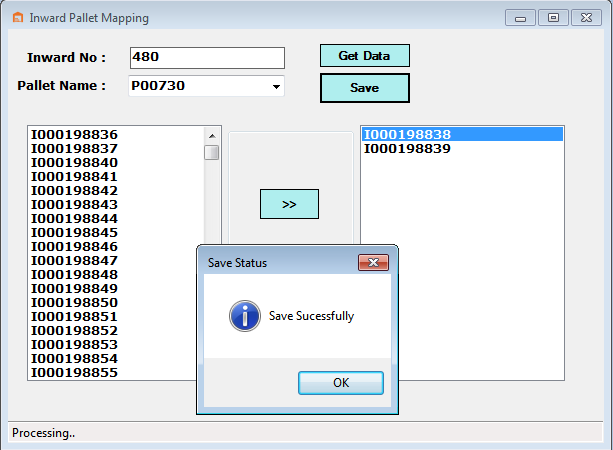This form updates the BoxNo and Pallet id Corrosponding to Inward Number
To open this form goto Inward then click on Inward Pallet Mapping
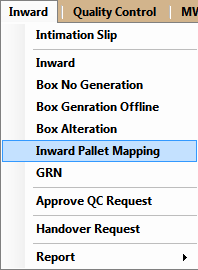
After clicking on Inward Plallet mapping a from will open , enter the Inward Number and click on getdata button as shown in figure below.
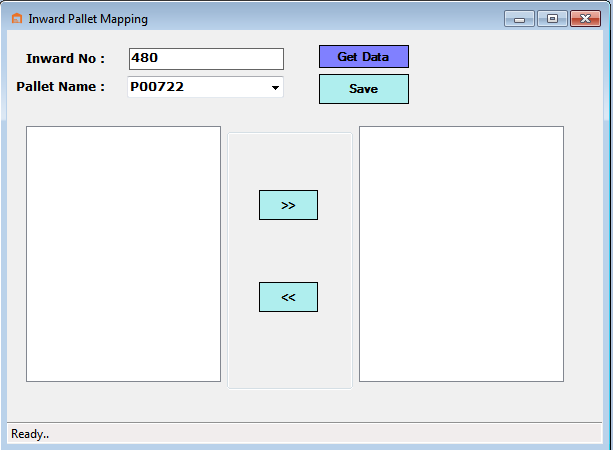
After clicking on get data botton area of the form will be filled with box number as shown in figure below.
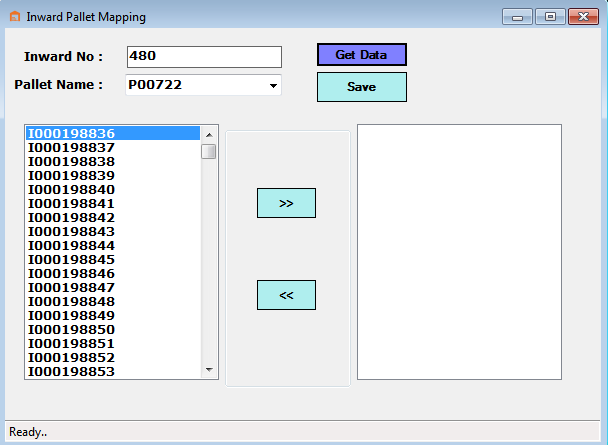
Now select the boxes which you need to save, to select the boxes click on arrow facing right button as shown in figure below.
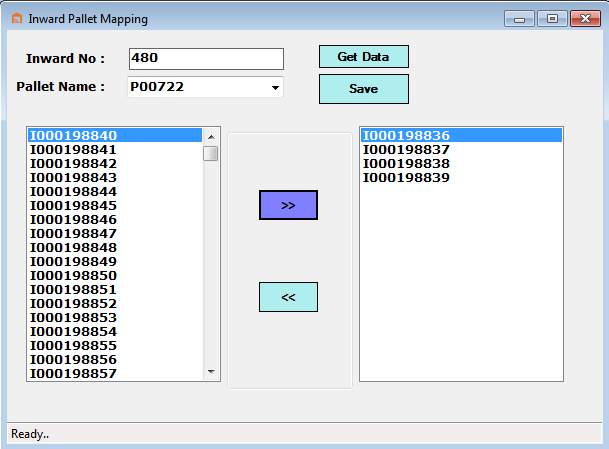
User has option to remove the selected boxes , for that user has to select on box number which user want to remove from the selected area then click on Arrow facing left button this button will remove the box from the selected area as shown in figure below.
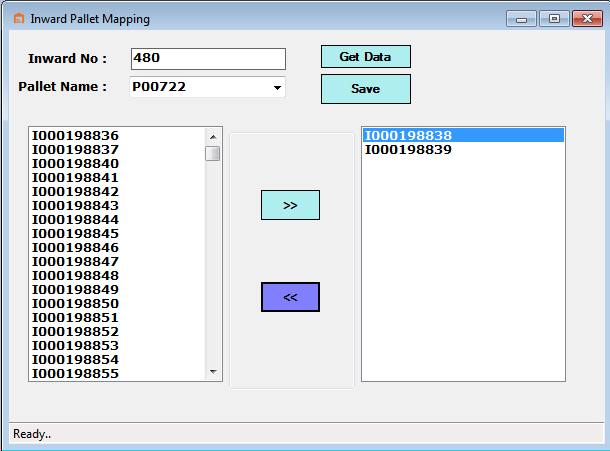
Now user will select the pallet name which user want save, and click on save button as shown in figure below.