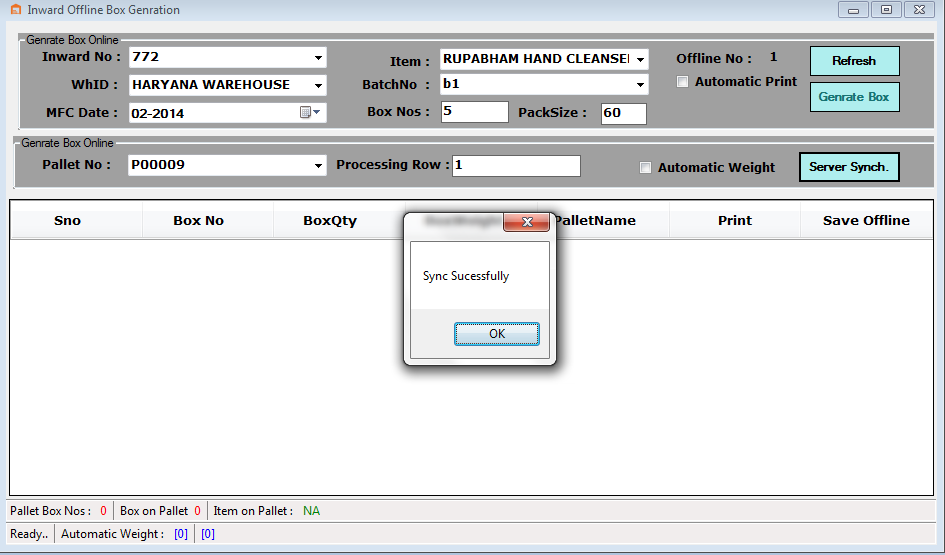select the Offline Box Genration From Menu
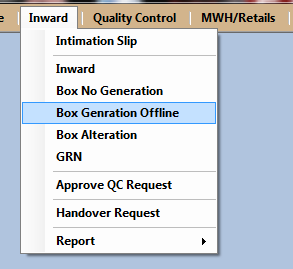
This Process save the Data on Client (users )System. So if User working on save data. Then finsh the queue then Update the software( if Update is Arrived Between the queue work) because updateing the software can overwrite the Data.
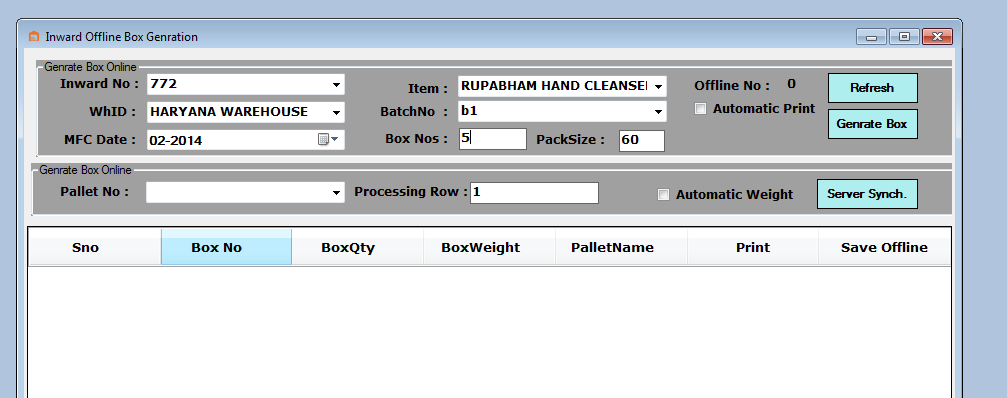
- Select Inward number from drop down
- Select Item Name
- Select batch Name
- Enter the Box Nos. ( How many number of Boxes wanted to be generated at a time)
- Enter the Pack Size of Item ( and Click on Generate Box)
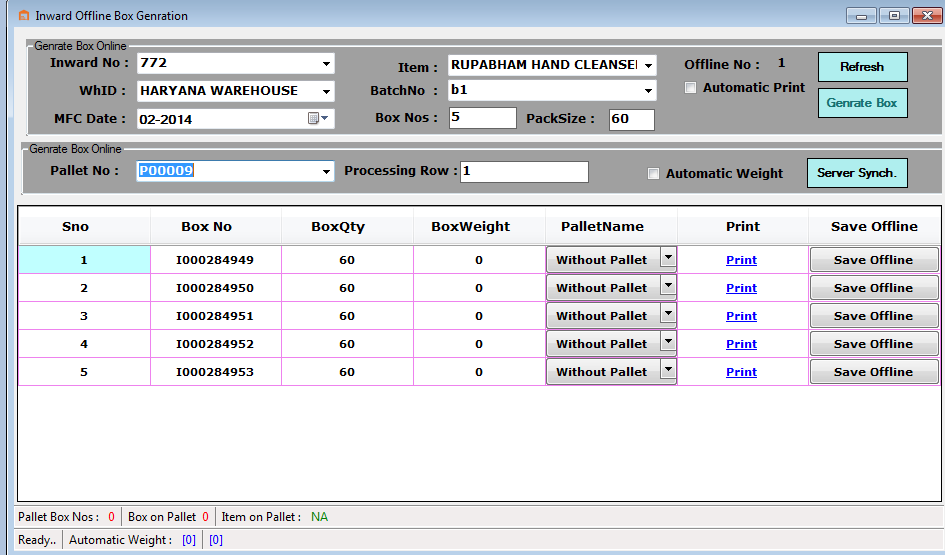
- Select the Automatic Print
- Select Automatic Box Generation Process( for Listening data from weighing machine)
- Processing number is the row number on in which Data (Box Weight)is going to be set through machine ( auto incremented on value ).
- Click on Server Synch Button to Synch with Data( Now Data is going to be stored on Server)