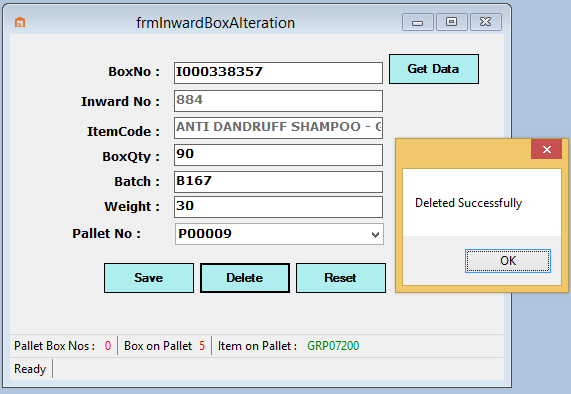For Box number Alteration we understand about what is Alteration.
Box Number Altration that means update Box Quantity, Batch No, Box Weight or Pallet Number respectively Inward Number or Box Number.
Go to Inward and select BoxNo Alteration as below shown in picture.
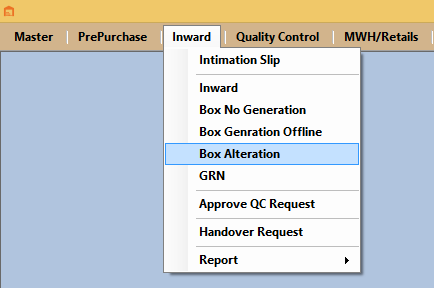
Now Enter the basic details.While BoxNo Alteration respectively Box No.
- Enter the Box Number and Click to the Get Data and Load to all details respecively entered Box No.
- Now if We want change Box Qty, Batch No, Box Weight and Pallet Number then enter and Click to Save button and Update details.
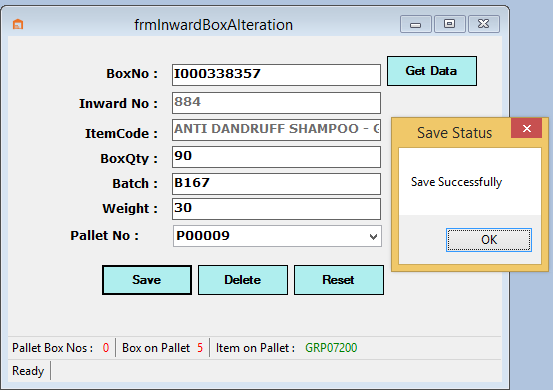
If We want to delete any Box number details then,
Go to Inward and select BoxNo Alteration Then enter Box Number and Click to the Get Data after that Load to all details respecively entered Box No and Click to Delete button Then Deleted details respectively box Number as below shown in picture.