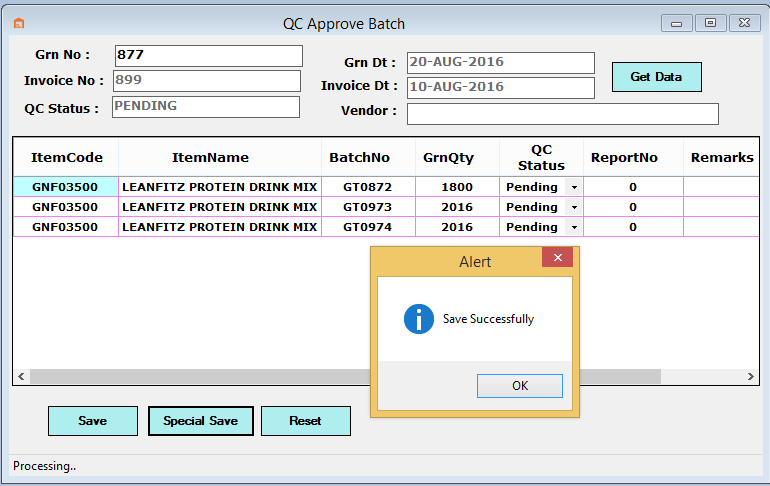For Creating QC Batch Approve We understand about QC Batch .
This is a very important step of the QC department. QC can approve, reject or hold the complete batch, depending on the results of the sample of that batch. But the results will affect no stocks.
Go to Quality Control and select QC Batch Approval as below shown in picture.
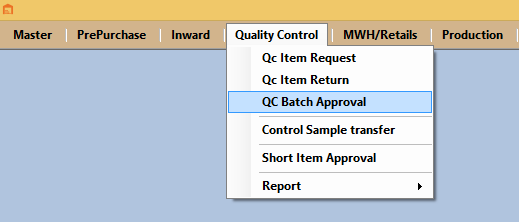
Now Enter the basic details.While Creating the QC Batch Approval.
- User fills the GRN number and clicks Get Data, the information gets populated.
- In the lower window section, QC user can approve, hold or reject the batch by selecting an option form the drop down under, QC status.
- After select QC Status Click to Save button and Save Details.