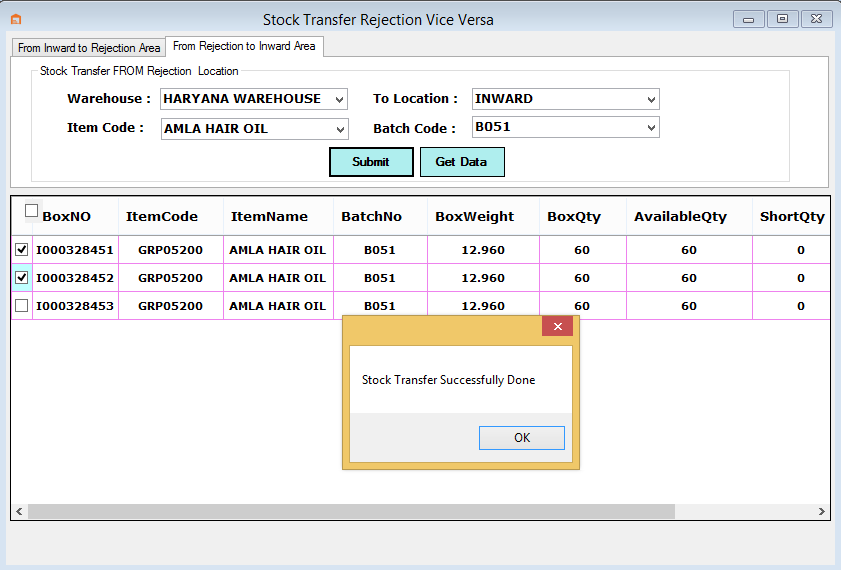For Creating Stock Transfer We understand Stock Transfer.
As the request to move the stock is from Inward to Rejection and from Rejection to Inward.
Go to Miscellaneous and select Stock Transaction Rejection ViceVersa as below shown in picture.
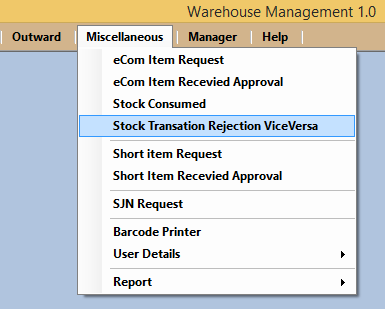
In This form, there are two Tabs first is From Inward to Rejection Area and Second is From Rejection to Inward Area.
First Tab use for Stock transfer From Inward to Rejection Area.
- Select Warehouse and ItemCode then Click to Get Data then Load Details as per Item available on this Location. Also Select From Location and in small window Checked single or multiple Item then Click to SUBMIT Button and Selected Stock transfered to Rejection Area.
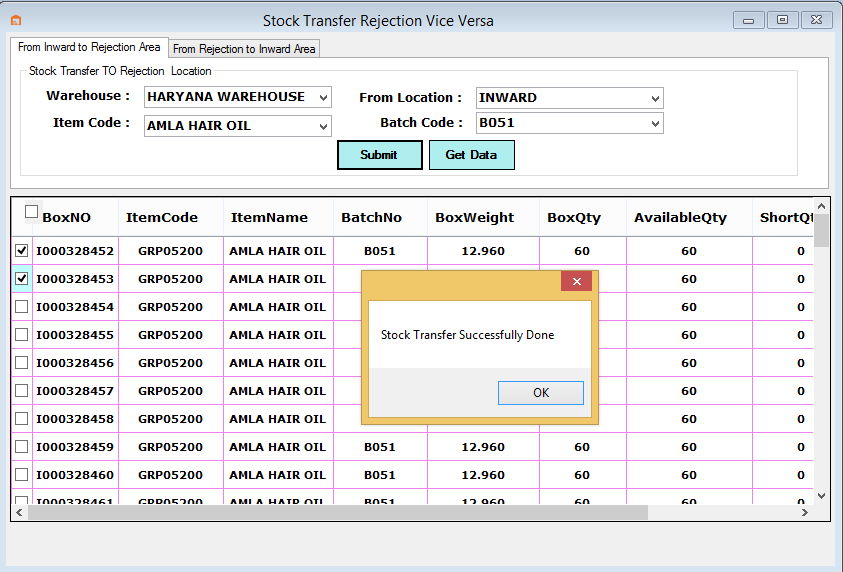
Second Tab use for Stock transfer From Rejection to Inward Area.
- Select Warehouse and ItemCode then Click to Get Data then Load Details as per Item available on this Location. Also Select To Location and in small window Checked single or multiple Item then Click to SUBMIT Button and Selected Stock transfered to Inward Area.