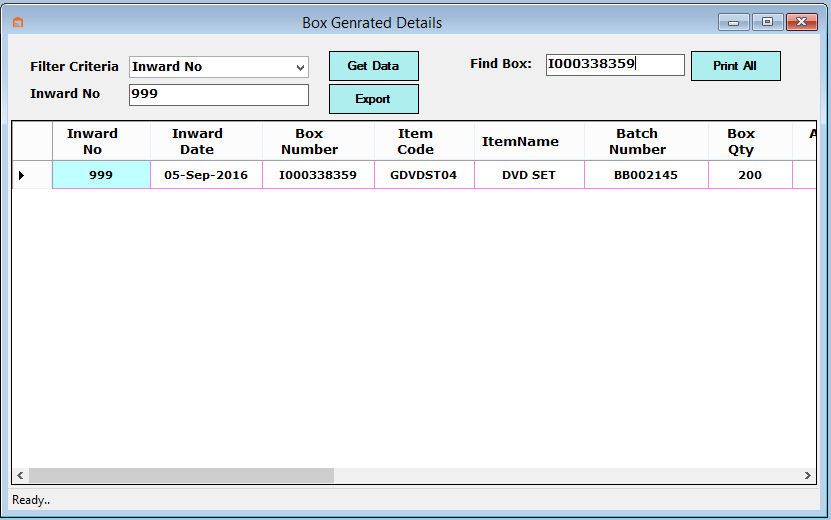For Creating BoxNo Generation we understand about Box No.
The received delivery is packed into boxes in a set number. For example 1000 item quantity is received, and then boxes are created with 10 items each making it 100 boxes. This activity affects the landing area as item stock change into boxes stock. There is a check box Is Automatic, this enables automatic weighing of boxes as the system is connected with a weighing machine, reducing manual efforts.
Go to Inward and select Box No Generation as below shown in picture.
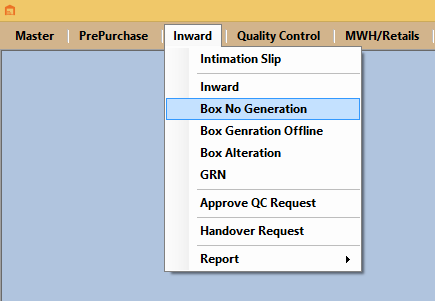
Now Enter the basic details.While Creating the Box No Generation.
- Enter Inward No and Click to Get Data then automaticaly load ItemCode,Batch No etc.
- Now Enter the Box Weight and click Save or Save & Print then Save and Print Box Number Details shown as below Image.
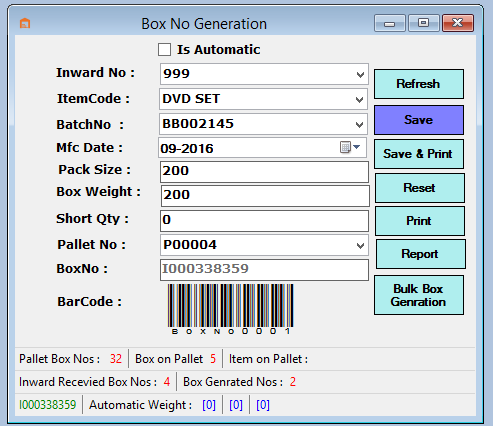
If we want to generate Bulk Box then Click to Bulk Box Generation button shown as below Image.
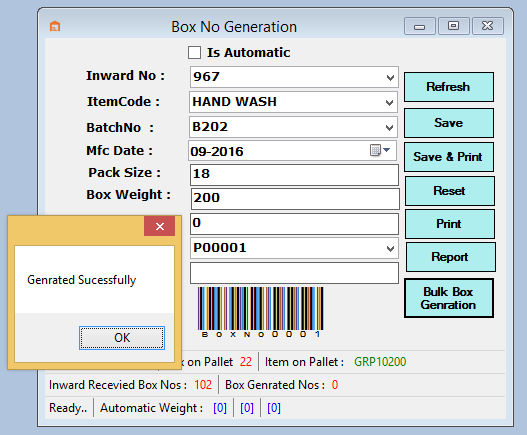
Now Report for Box No Gereated see the Below Image.
Go to Inward and select Box No Generation and Click Report Button and find Report as below shown in picture.
- Select filter Criteria and enter respectively Number and Click to Get Data button then Load Box Generated report.
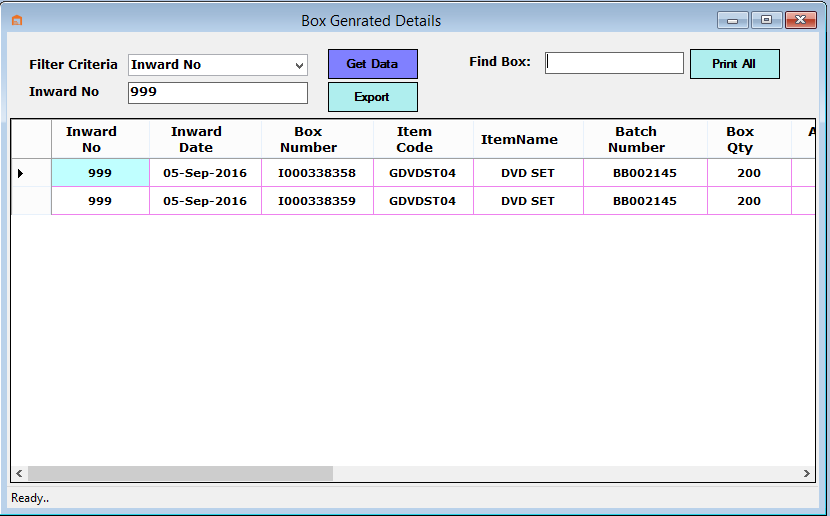
Now we find Report Box Number wise from Report for Box No Gereated.
- Enter Box Number in the Find Box then Load Box Generated report respectively Entered Box Number shown as below Image.