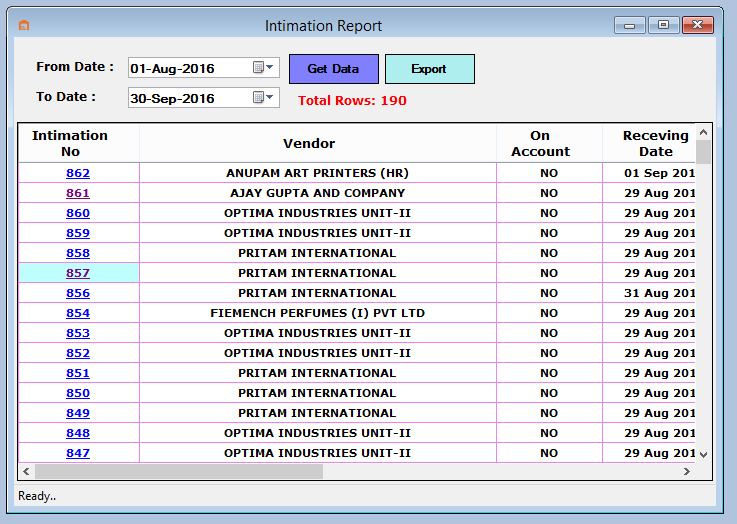For Creating Intimation Slip we understand about Intimation Slip.
Intimation slip is created by the user of the receiving ware house according to his/her communication with the vendor who is sending the delivery. The purpose of creating an intimation slip is to inform the receiving warehouse about the delivery in advance, so the necessary steps could be taken, like making space for the delivery.
- While creating Intimation PO should be approved.
- Intimation should be clear about which PO we are receiving material.
- Until Intimation is not approved it can be modified or deleted by the user. If it is processed then do it could not be modified.
- Select Vendor and Click PO button for select PO details from other window, we can muliple select PO and then click to Ok button shwon as below picture.
- After select PO, Enter LR No,Vechicle No,Driver Name and Transpoter.
- Enter the Quatity and Sample Quantity for Item and then Click to Save button and Save Details .
- We can also Remove Gridview Details with help of Remove as Link Button shwon as below picture.
- We can Deleted created Intimation Slip Number with help of Click Delete button shown as below picture.
Go to Inward and select Intimation Slip as below shown in picture.
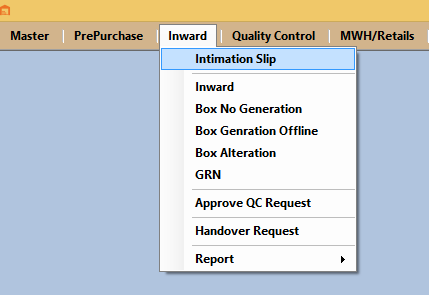
Now Enter the basic details.While Creating the New Intimation Slip.
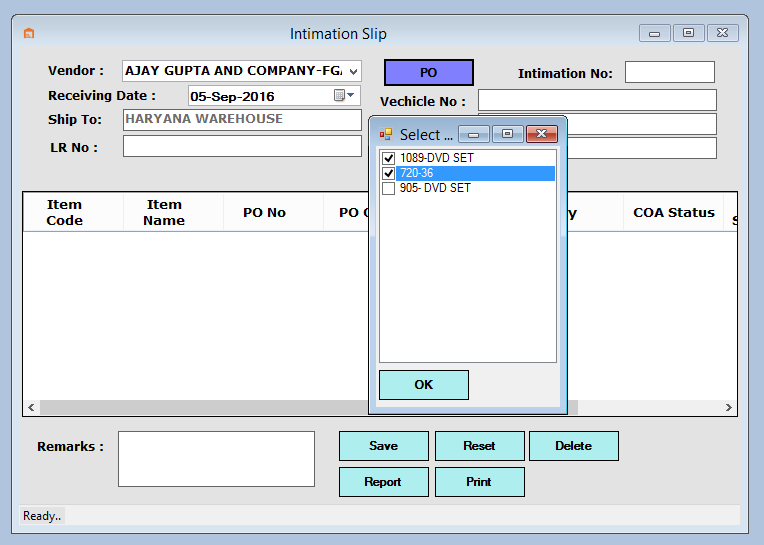
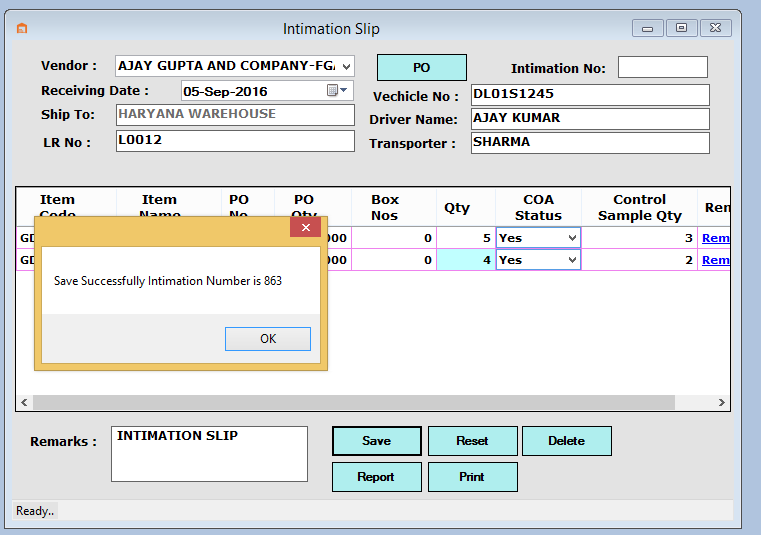
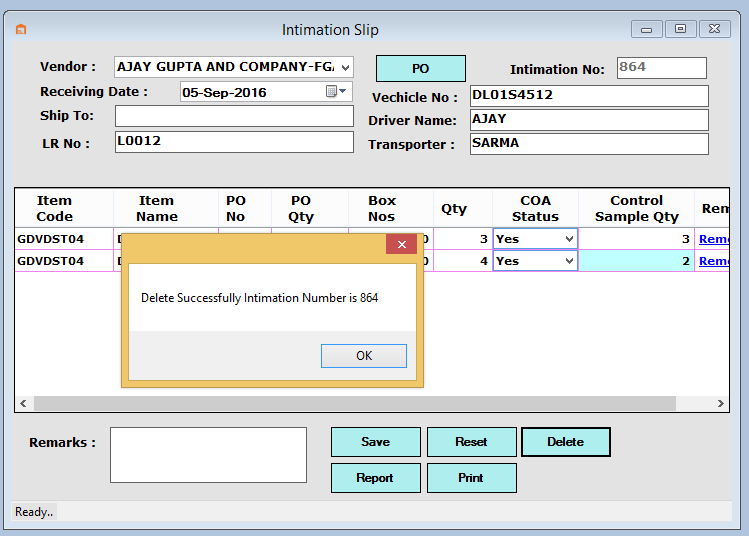
Now Report for Intimation see the Below Image.
Go to Inward and select Intimation Slip and Click Report Button and find Report as below shown in picture.