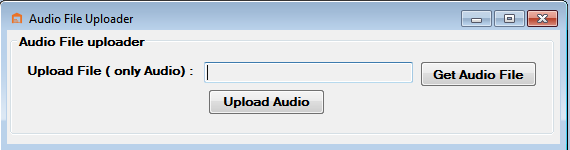New users can be created by admin who has right to create new user , and role of the users , and acecss and rights to the user can also be set can also set.
For creating new user go to miscellaneous then select user details then click on new user as shown in figure.
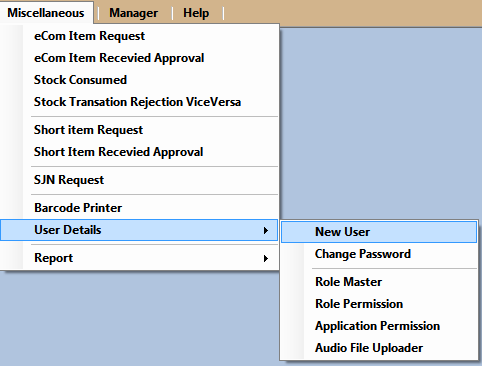
Now enter all the required fields like username,password ,selection of role, then name of the user , then email of the user , then alternate email of the user, them contact no. of the user , address, then user has to select warehouse form which warehouse user belongs to and status is active or not active then click on save button as shown in figure below.
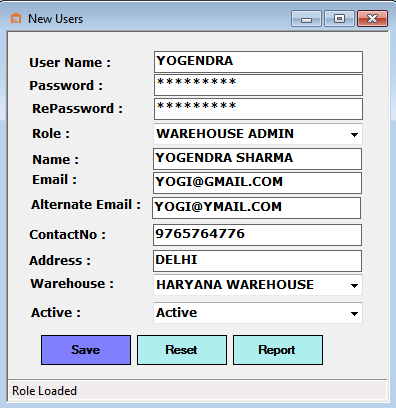
Report of the users can also be seen, for viewing report user has to clik on report of the new user form as shown in figure below.
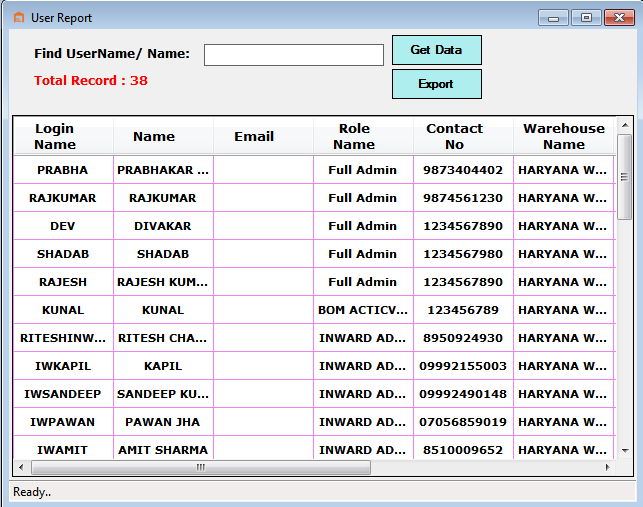
User details can be edited also for editing the detail of an user first user report has to open then click on edit which user details we are going to edit then user master form will be open now edit the details and click on save button as shown in figure below.
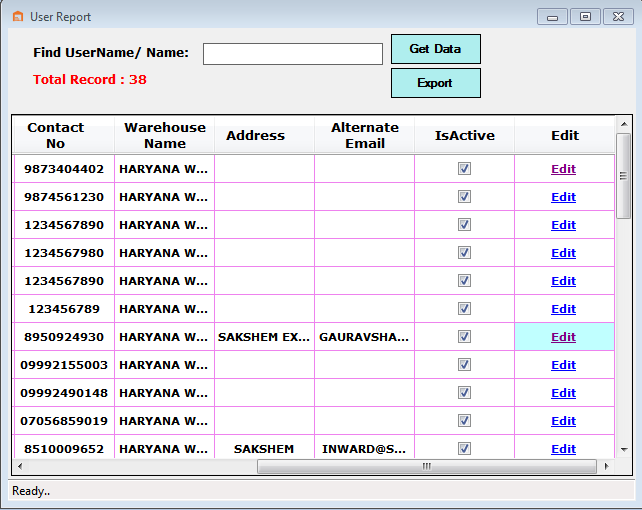
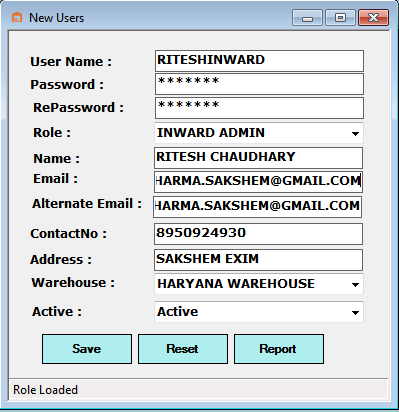
User has facility to change the account password
Go to miscellaneous , then go to user details , then select password as shown in figure below.
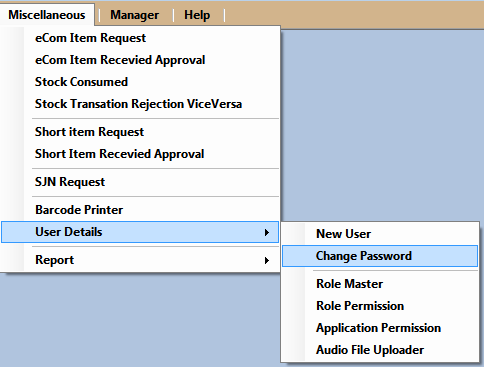
Then enter the current password and in the rest fields enter the new password.
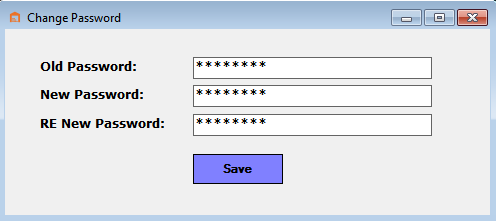
Role for the user can be set by role master option
Go to miscellaneous then select user details then click on role master as shown in picture below.
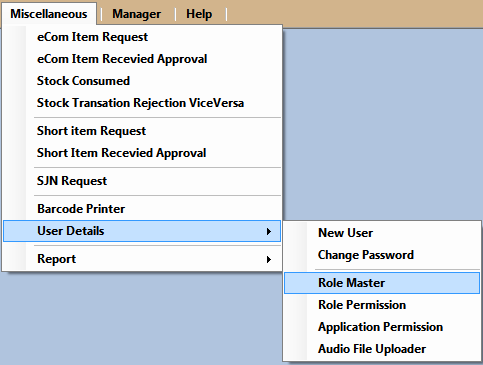
Now user can click on edit for editing the data, after clicking on edit data form will fill with data, change the values and click on update as shown in figure below.
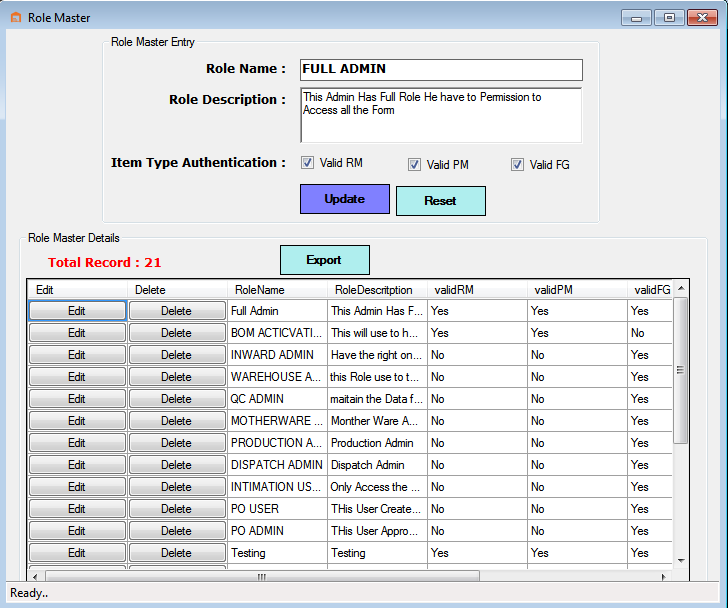
User can also delete the details, by clicking on delete in the same form.
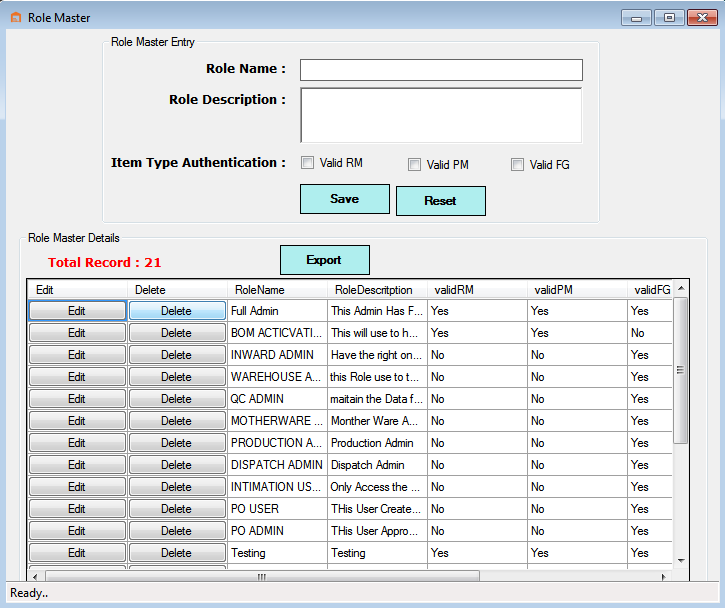
Admin can set form permission to all the users , means which user can acesss which form
Go to miscellaneous then select user details , then click on role permission as shown in picture below.
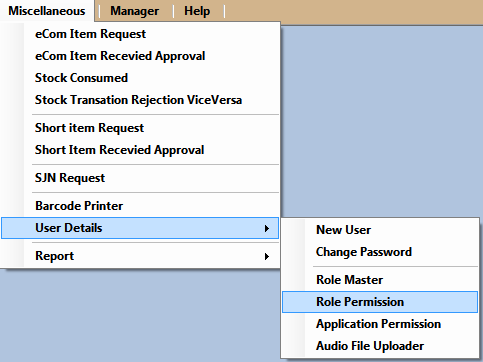
Now select the role and click on get data form will filled with data now select the form names for which you want to give access to that particular user, now click on save data as shown in picture below.
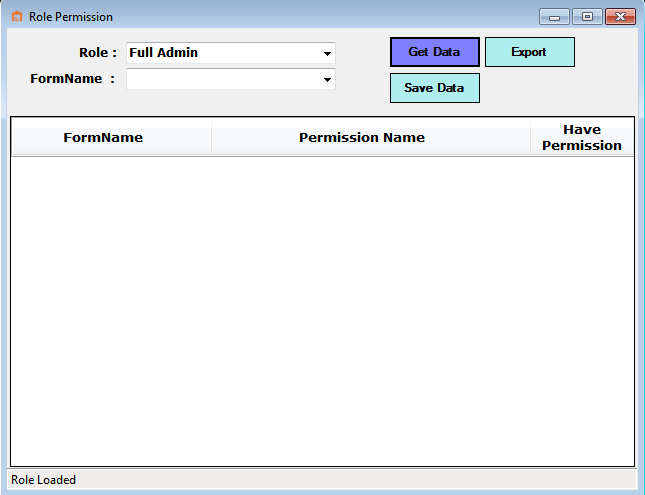
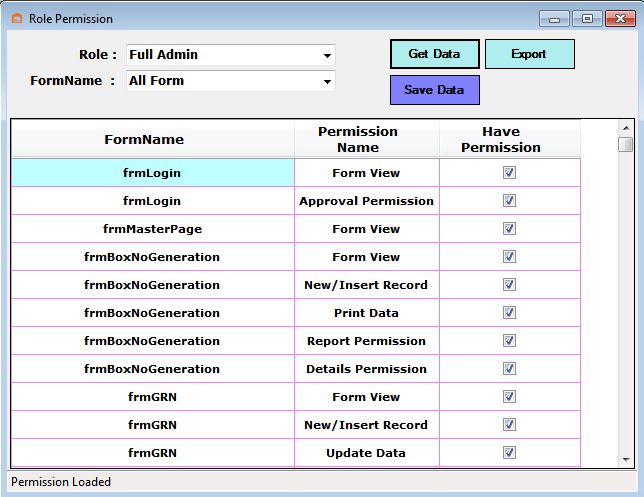
User can upload an audio file , whenevre application will give the warnning then tjhis audio file will be played.
Go to miscellaneous then select user details then click on audio file uploader as shown in picture below.
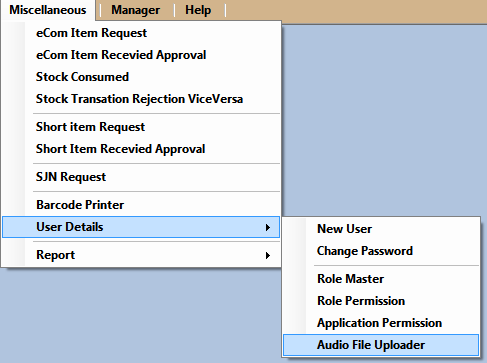
Now Click on get audio file the select an audio file which you want to select then click on upload audio button as shown in picture below.