In this Process we will See how to handle the Short Item which are found while Stock is move from one location to anothe location
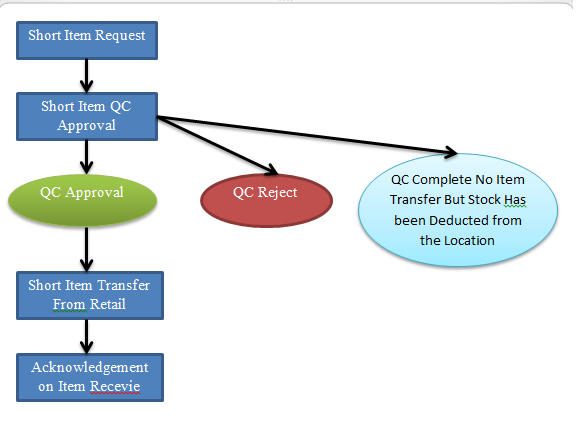
User open the application and open the form short Item Request
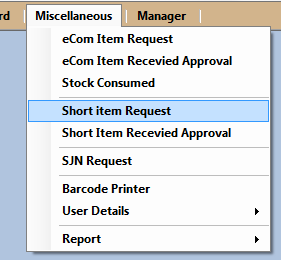
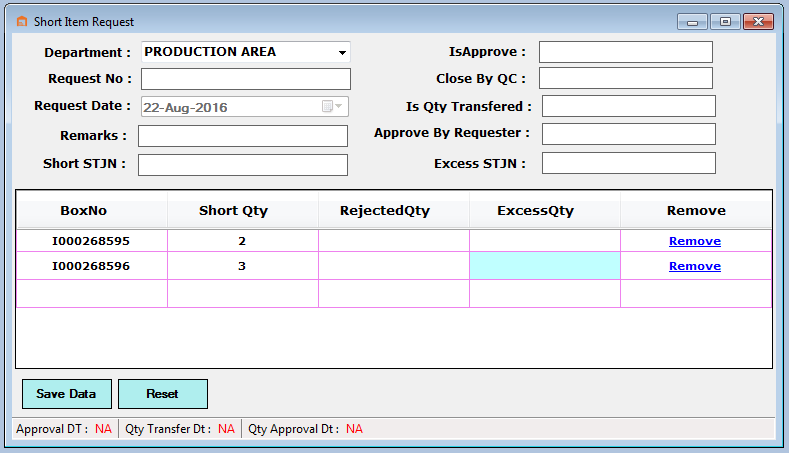
- Select the Location in which Short item Found.
- Enter the Short Item Details in the Grid view and Click on Save Data Also Check the Current Stock because it will deduct the Stock of that Item
Now Check the Short Item Report( QC User always check these report because the Next process is cross checked by qc user)
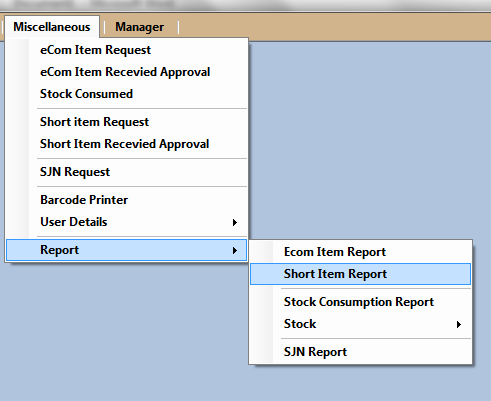
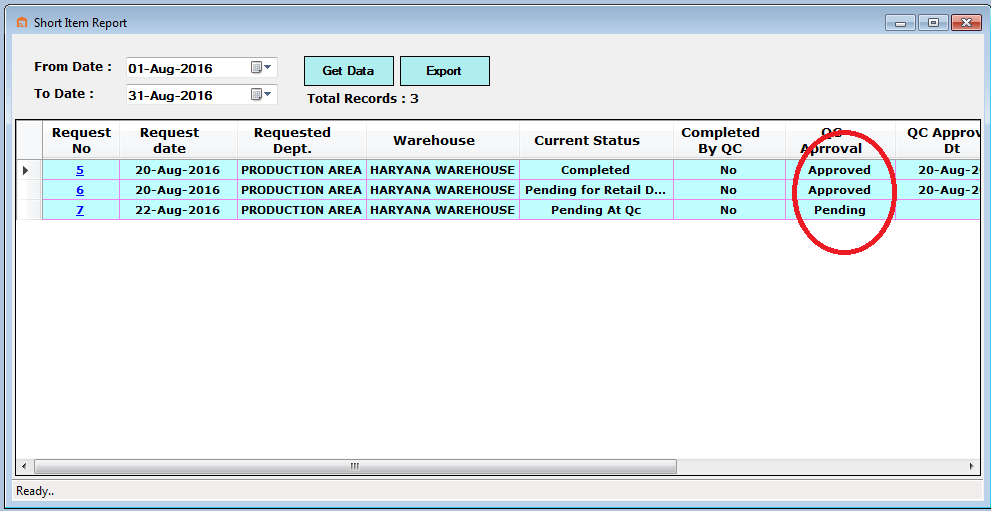
Now on the Basis of these Record Now QC User open the Request number
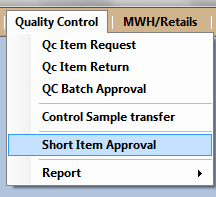
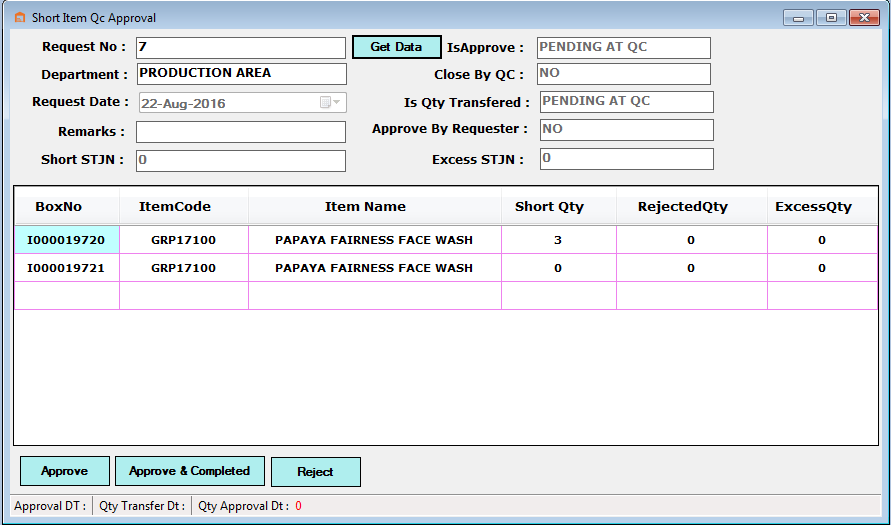
Now QC Have three options
- Approve : stock is deduct from the Source location ( Location on which user enter the Box Qty is Short) and the short Qty will be transfer by the retail section
- Approve & Completed: The stock is deduct from the source location but the short qty is not transfer by the Retails section
- Reject : no Qty will deducted from the source location ( request is rejected)
nbsp;
If QC Approve the request then next process is done by the Retail section he will transfer the Stock from retails area
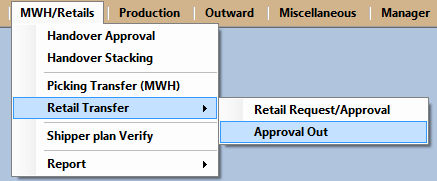
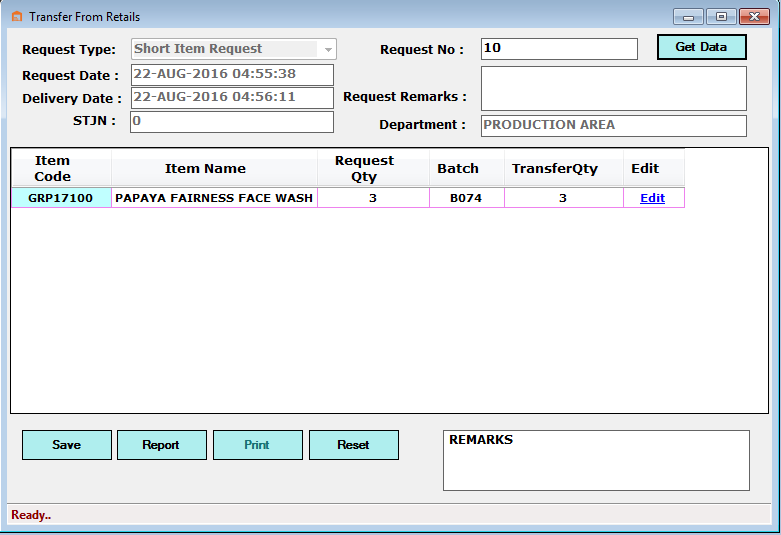
System will Automatically suggest which batch and how much qty to be deduct from retail section. And User have to click on save Button. Then tses stock are gone in Frezed state ( means qty is reserved for some against some Transaction) in this stage there is no change in Stock.
Next process is Short Item Receive Approval.
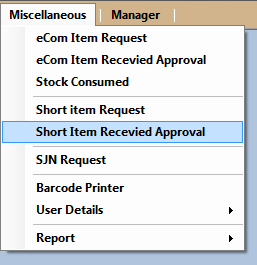
User enter the Request number and give Approval and Stock Will be final Out. From Retail section and Added to Source section ( Production Area)
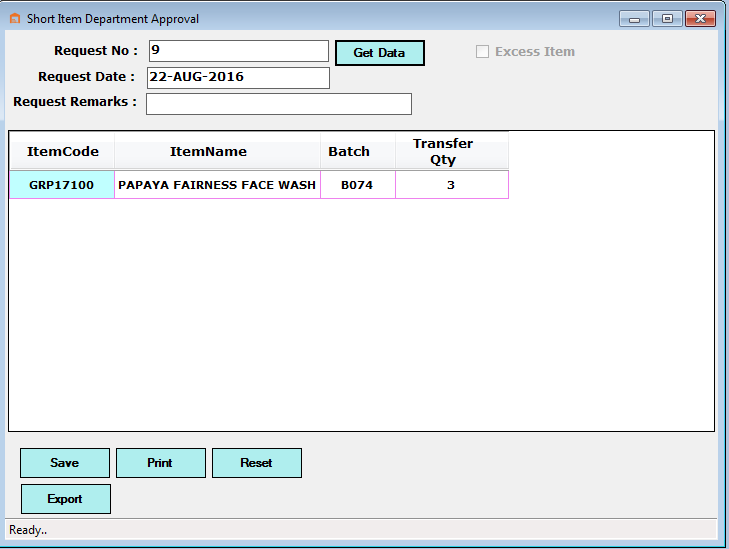
If Excess Item Found then
User enter the excess item and then it is approval by QC and after that this process come to Retail section Enter the Request no and Check the Excess Item Check box and then click on get data button
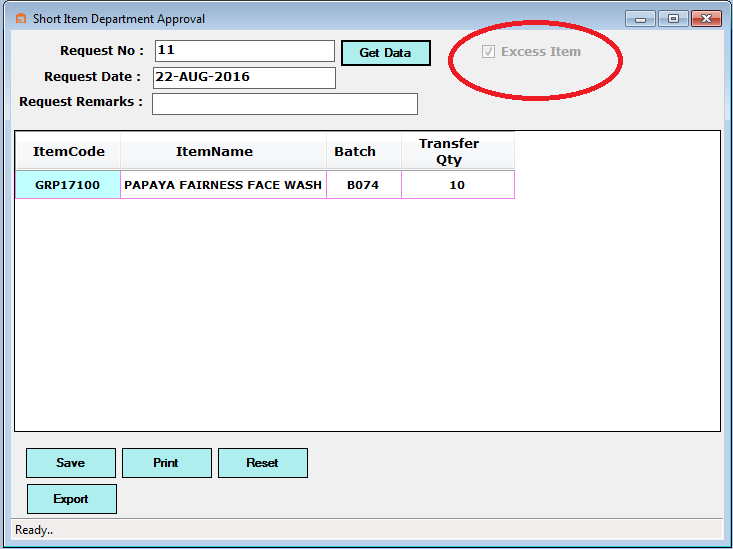
And click on Save Data button ( Now the excess Stock Will Transfer from Production area to Reatil section)