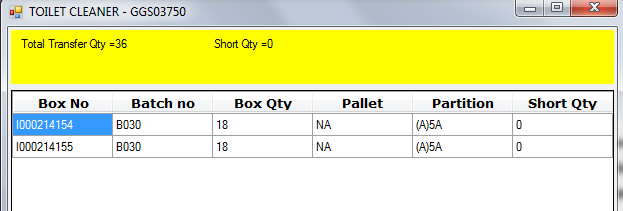In This Process System will Handle the Stock Movement from MWH Location to Retail section. or in Simple term we will know how to transfer the Stock from Main Stacking Location to Retail section.
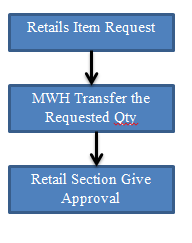
- Now MWH Use Select the Request Type (“Retail section Request”) because the Request came from Retail Section user.
- After Request is submitted the MWH User Transfer the Stock . Now Stock of MWH is going to Frezed corresponding to These Request.
- Now Retail section user give the acknowledgement that he received the stock . and now the Stock will transfer from the MWH Location to Dispatch Location.
How To Process?
Open The Retail Section Request Form.
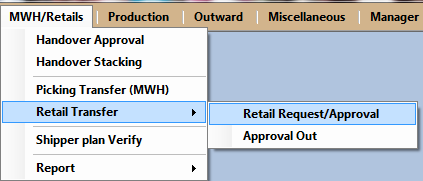
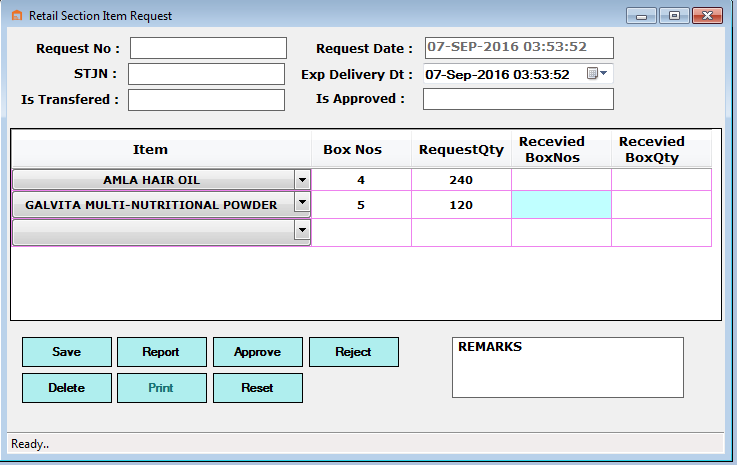
- Now Select the Item in grid view.
- Enter the how many Boxes you want and then Click on Save Data Button.
- Now Open the retail section Request Report.
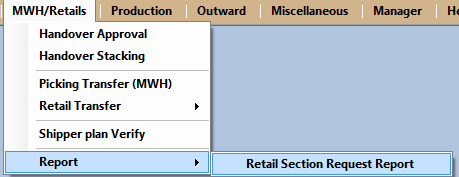
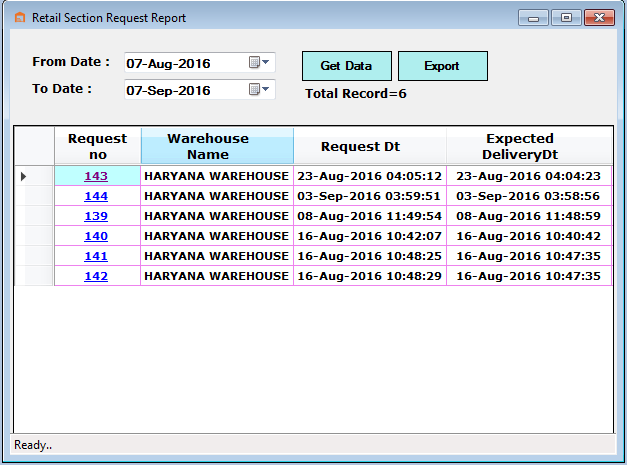
Now Main stacking area user open the request number.
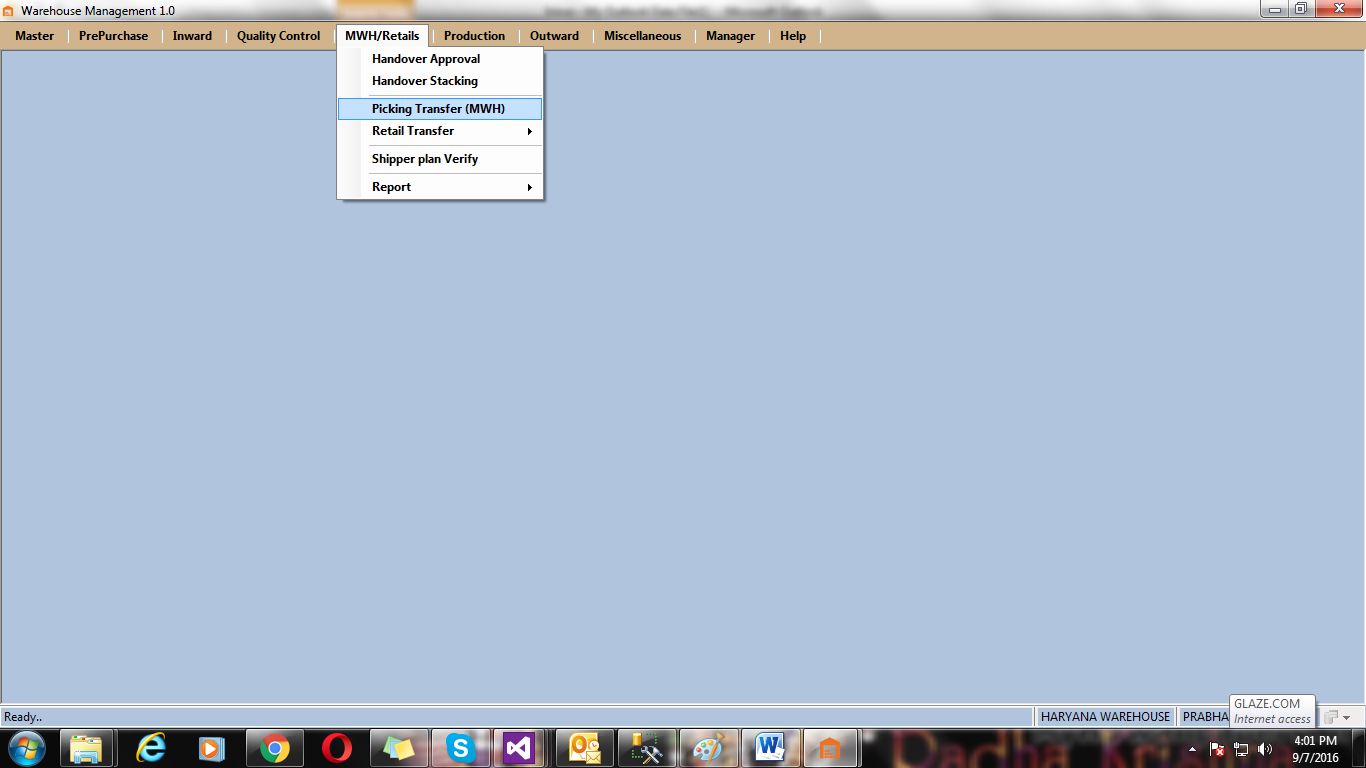
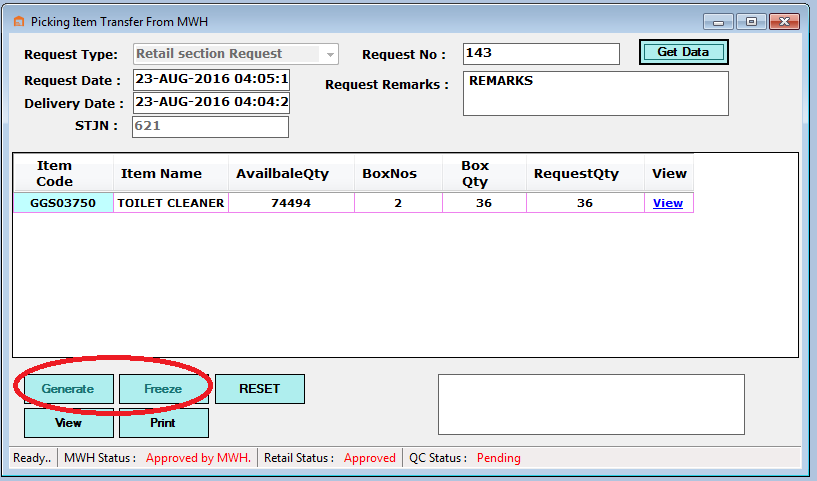
- Now MWH Use Select the Request Type (“Retail section Request”) because the Request came from Retail Section user.
- Enter the Request Number and Click on Get Data Button. Now the System Show the Data that how much Quantity is requested from users.
- User Click on Generate Button. If there is Sufficient stock in warehouse then System Automatically map the Item that which item are to Be Picked from Which Location.
- User can Generate a print format that Which Boxes can be picked by click on Print Button.
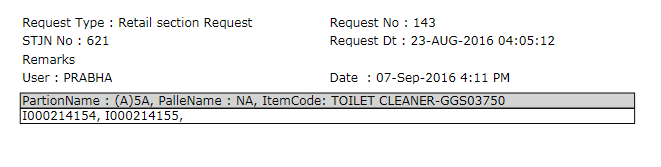
- These Pick is generate on the Basis of first in first Out basis. Means those boxes which Manufacturing Date is earlier will go out.
- User have also an otion if users want to transfer some Other Boxes in Above case User want to Change the Box from “I000214155” to other Box Number then he Click on view link in Data grid view.
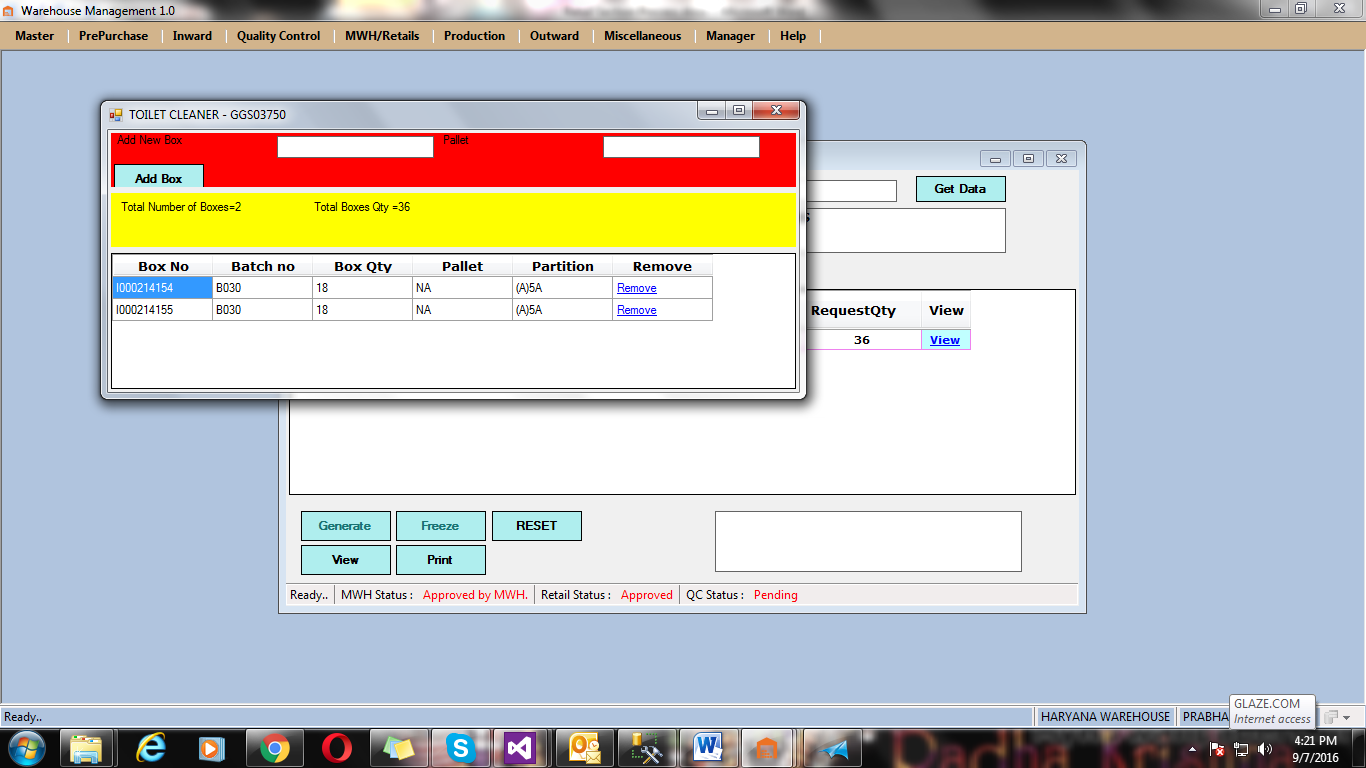
- For Change the Boxes User click on Remove Button.
- Enter the New Boxes and click on Add Button.
- And After all the Process User click on Freze Data button in main form to Process further .
- Now Retail section User Open the Same Window Report Window and Click on Request number a Form will Open in Which User will Give the Approval.
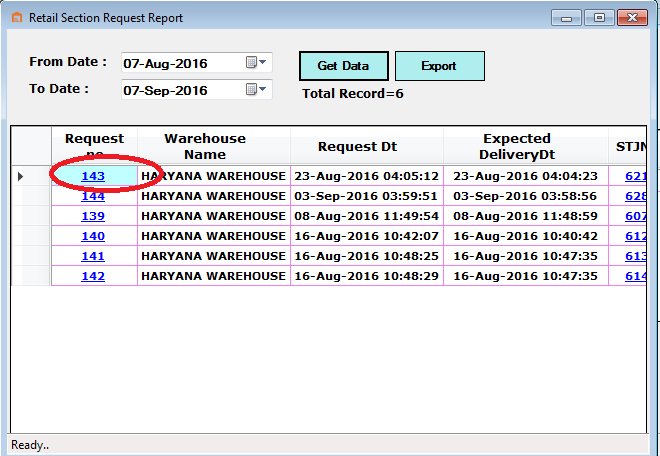
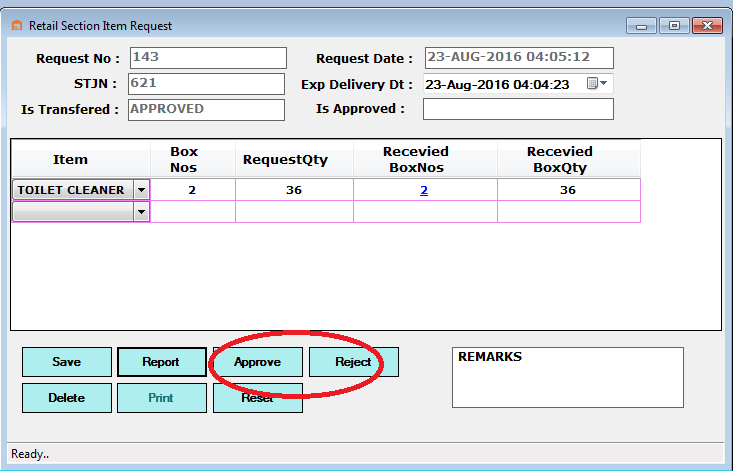
Now User will Give Approval.
- User have Also an option to See that Which Boxes he is going to Recevie. By Just Click on Recevied Box nos.