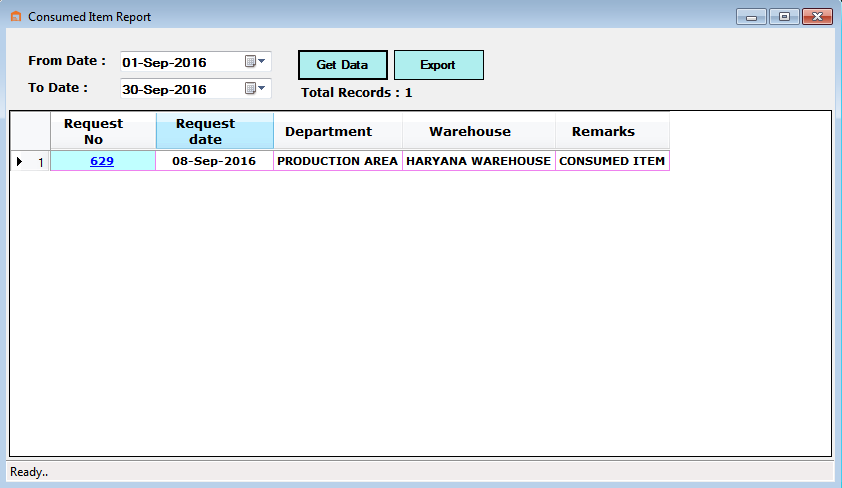Process Flow
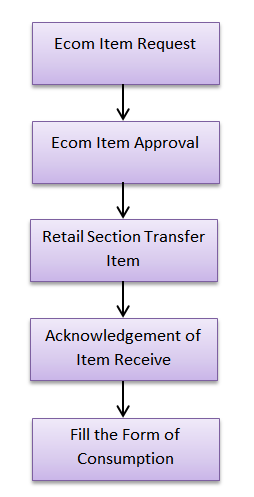
This Process is made for those Item Which are consumed in day to day Production such as Tape < Barcode printer Paper , carton etc.
So For This Process User Enter select the Request From
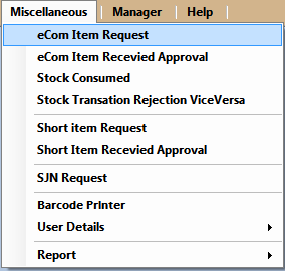
Select the Location where from where the Item has been moved,Now Select the department , then select the items and enter their respective quantities., now click on save button, after that a request no. will be generated can be seen in the request no. field.
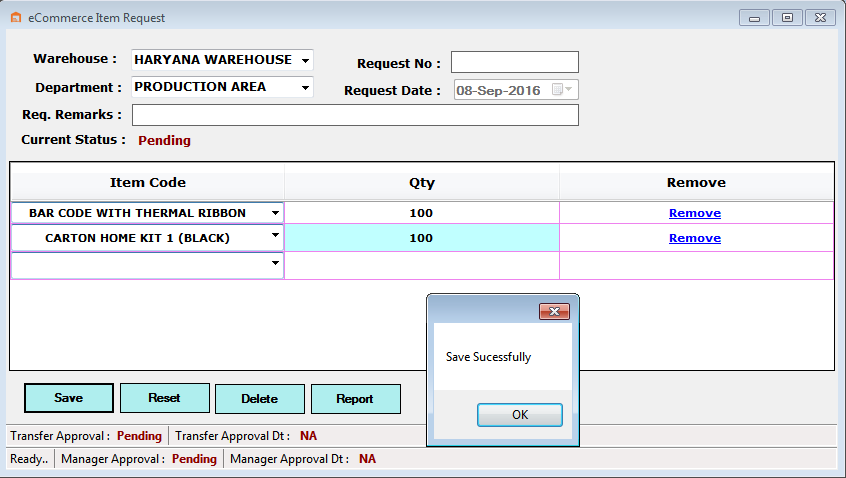
Now user can also see the report by clicking on eCommerce Item Request Form.
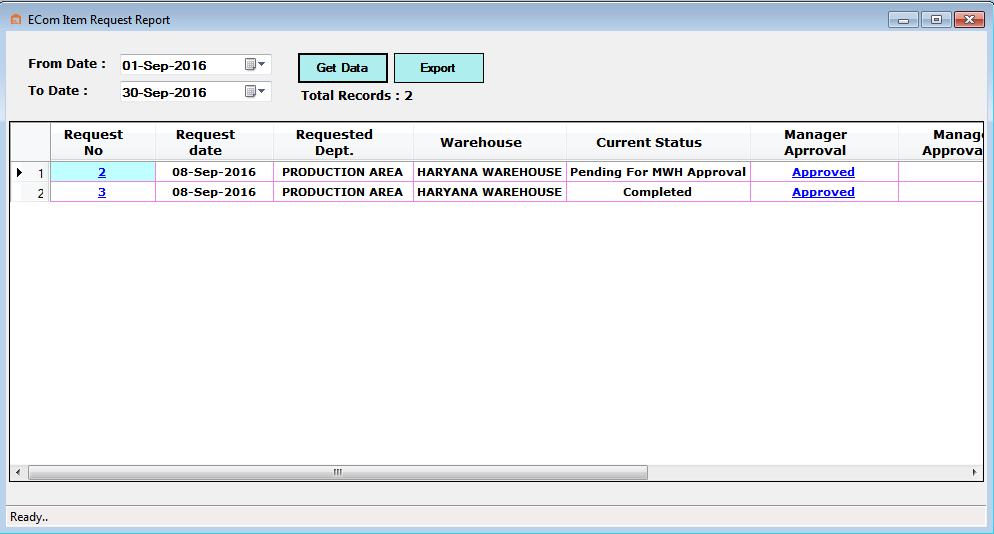
Now that process request will be send to the mother warehouse manager for approval.Now for the mother warehouse manager approval go to option manager then select the option Ecom Item Approval. As shown in picture below
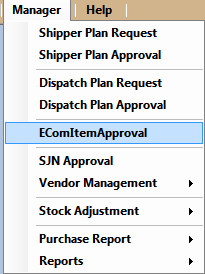
Now enter the request no. which was created by the production area user and click on the get data , form will filled with detail , now manager can approve or reject the request , if manager approves the request then it will go to the retail section .
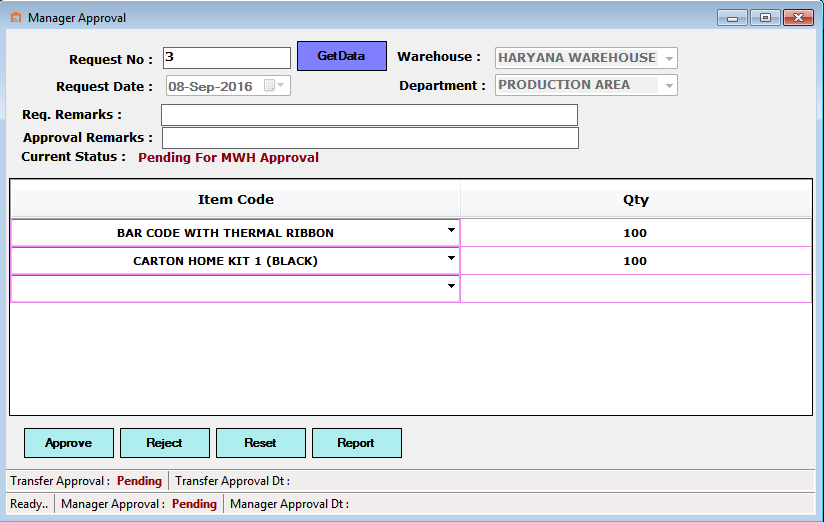
User can also see the report by clicking on report on manager approval form
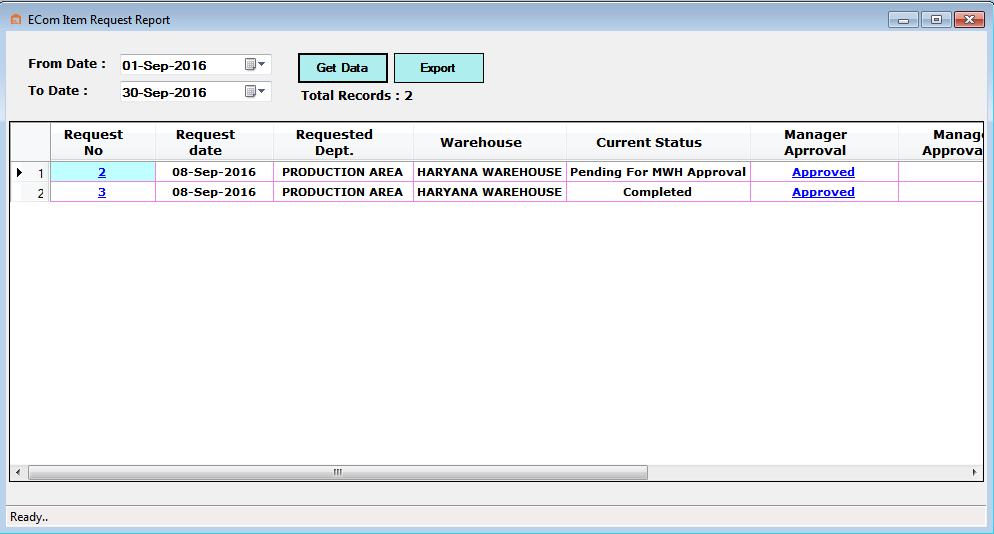
Now go to MHW/Retails option then select transfer then click on approval out.
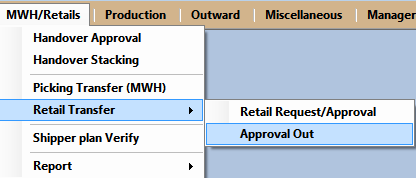
Now select the requests type as e-Commerce section request, enter the request no, then click on get data, data will be filled with full details. Now click on save button.
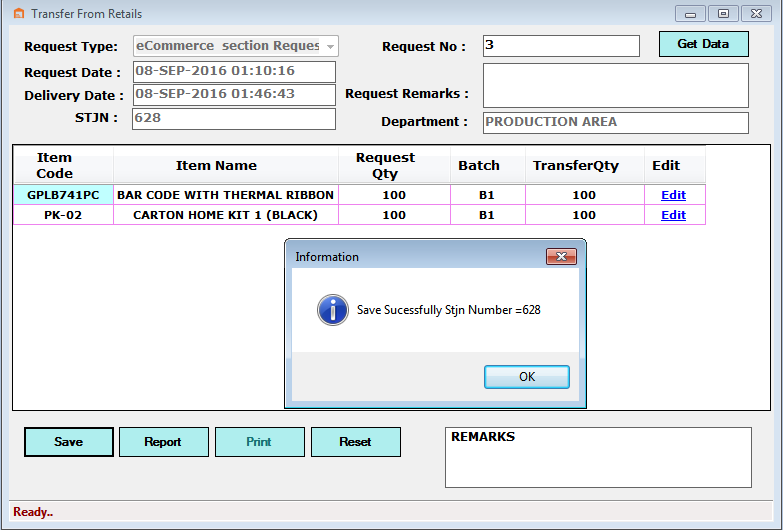
Now go to Miscellaneous then select eCom Item Received Approval
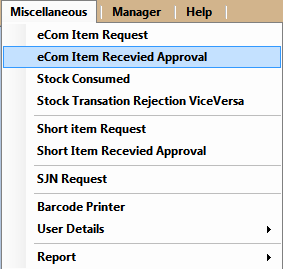
Now enter the request no and click on get data , form will filled with the details now click on save so that acknowledgement can be sent to the MWH that item has received.
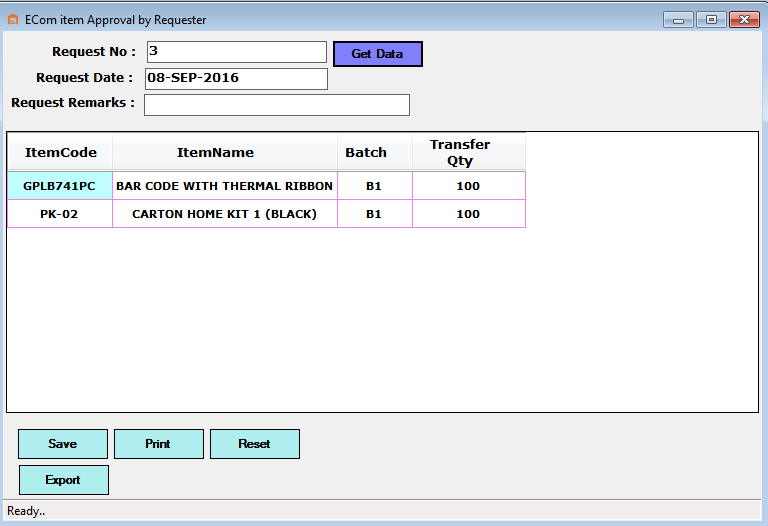
Now go to Miscellaneous and click on stock consumed, as shown in picture below.
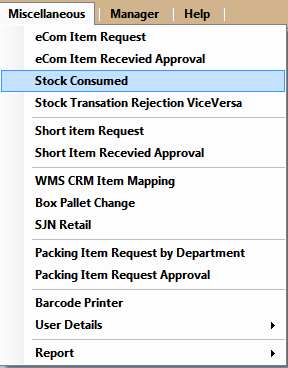
Now select department as production area and select the items which are consumed and their respective items.
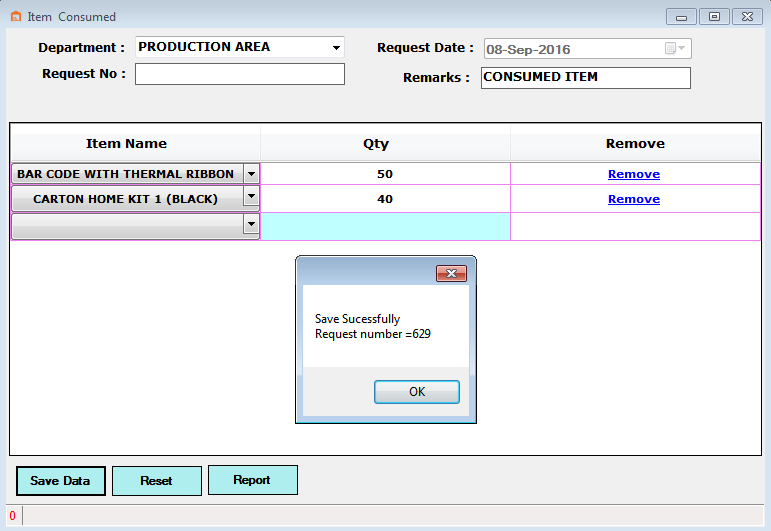
User can see the report of consumed item by clicking on report button of item consumed form.