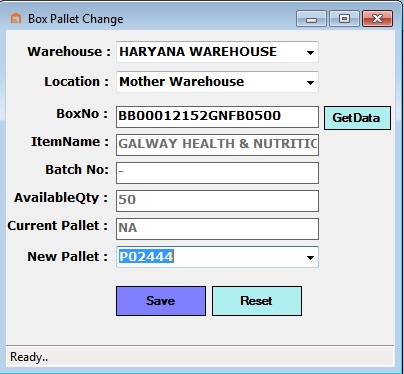This form has the feature to update the Box Pallet from existing pallet to new pallet
If user want to change the Box's pallet corrosponding to the location then select Miscellaneous then click on Box Pallet Change as shown in picture below.
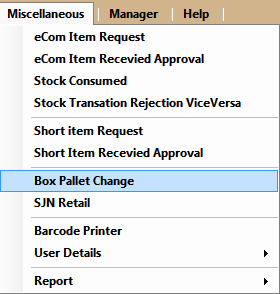
Now select Warehouse then select Location then Enter the box no. which exist on the selected location then click on Get Data button as shown in Picture below.
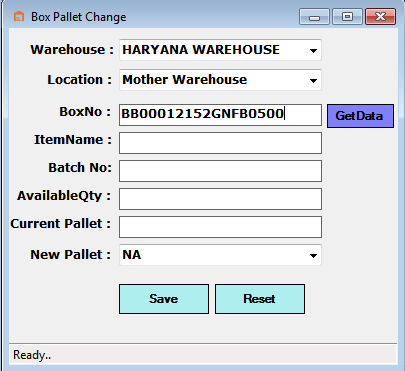
After clicking on getdata Itemcode batchno, AvailableQty and Current pallet of that box will be visile in the text fields, as shown in picture below.
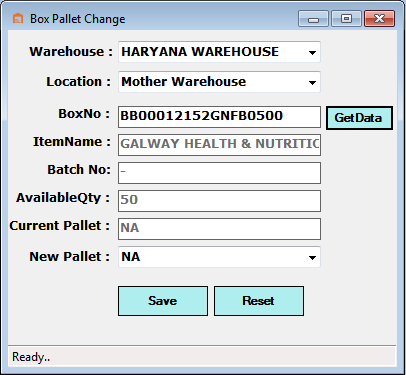
Now select the pallet by which you want to replace the Curent pallet now click on save as shown in picture below.