This form is used for Changing the itemcode before creating glaze Invoice, and in the glaze Invoice this Updated Itemcode will reflect.
Go to micenellous then click on WMS CRM Item Mapping as shown in picture below.
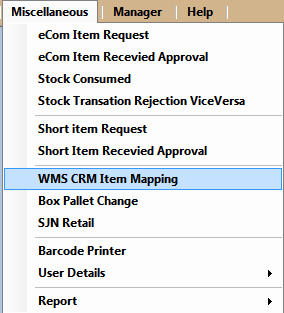
User select the WMS Item Code then Enter The CRM Item Code and clik on save as shown in picture below.
