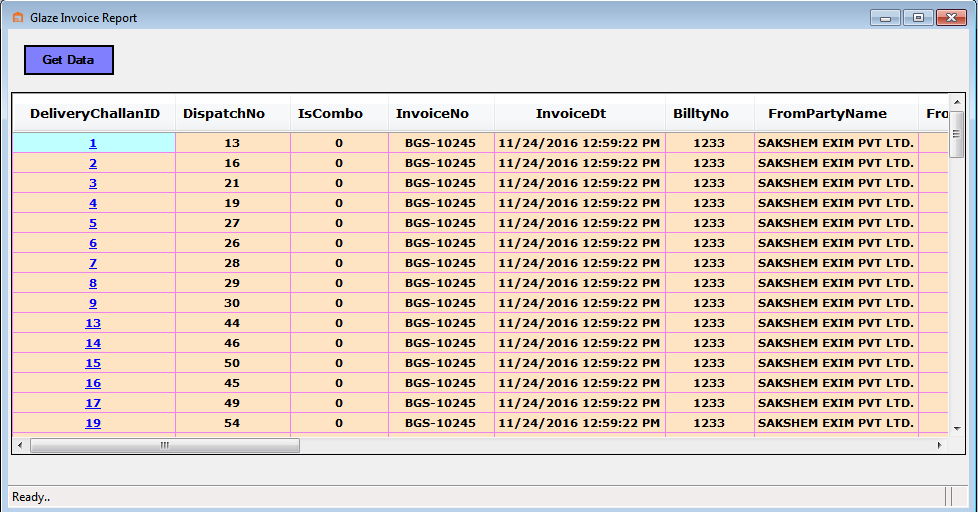This form is used for create an Invoice for Glaze Trading India Pvt. Ltd.
Go to Outward then click on Glaze Invoice as shown in picture below.

User enters the delivery challan number and clicks on Validate if Validation commpleted sucessfully then only User can click on Get Data
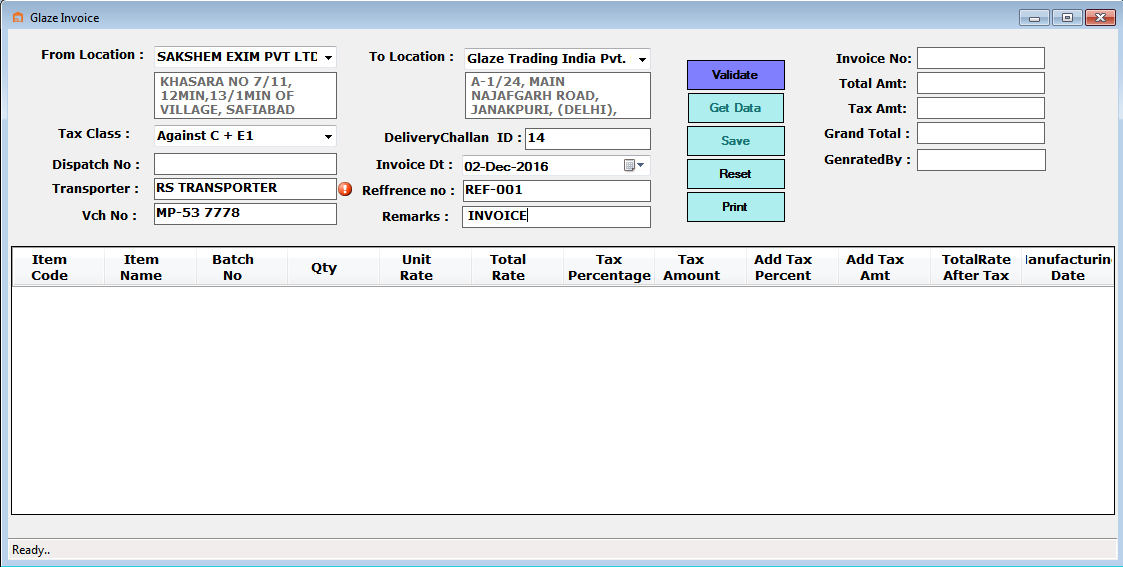
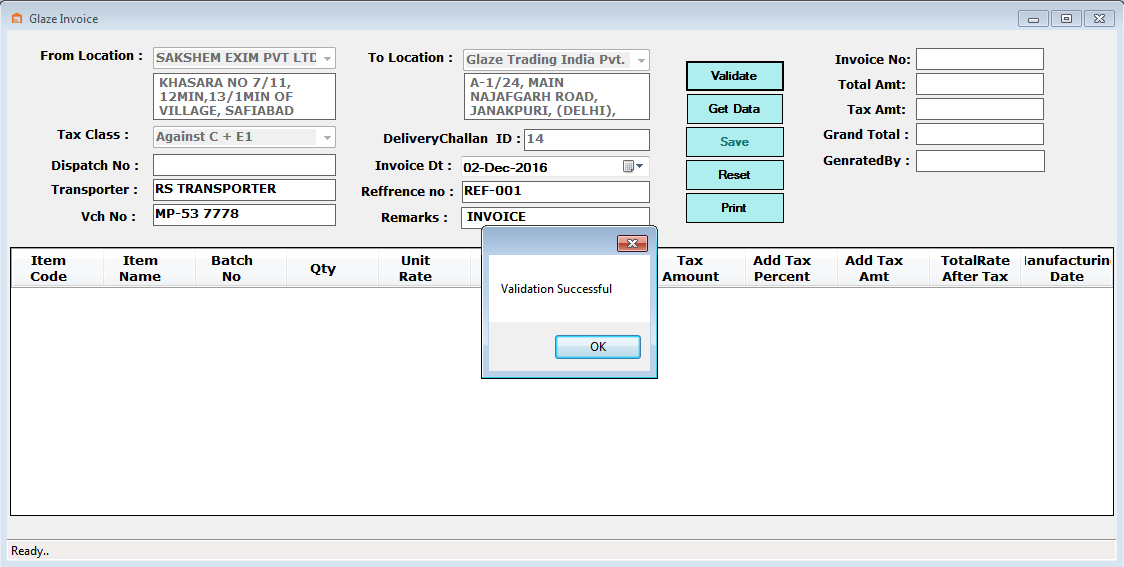
Now click on Get Data and all fields will filled with data corrosponding to that challan id now fill the Invoice No, Refference No, Vehicle No and Remarks and clik on Save button, as hsown in picture below.

User can see the report by clicking on Outward then go to Reports then click on Glaze invoice Report., as shown in picture below.
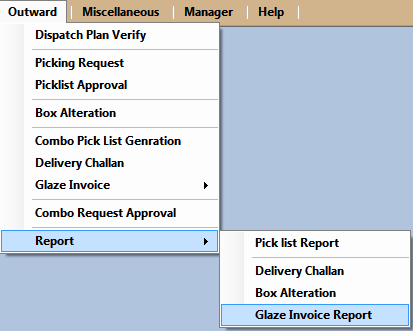
Now click on get data to see the report.