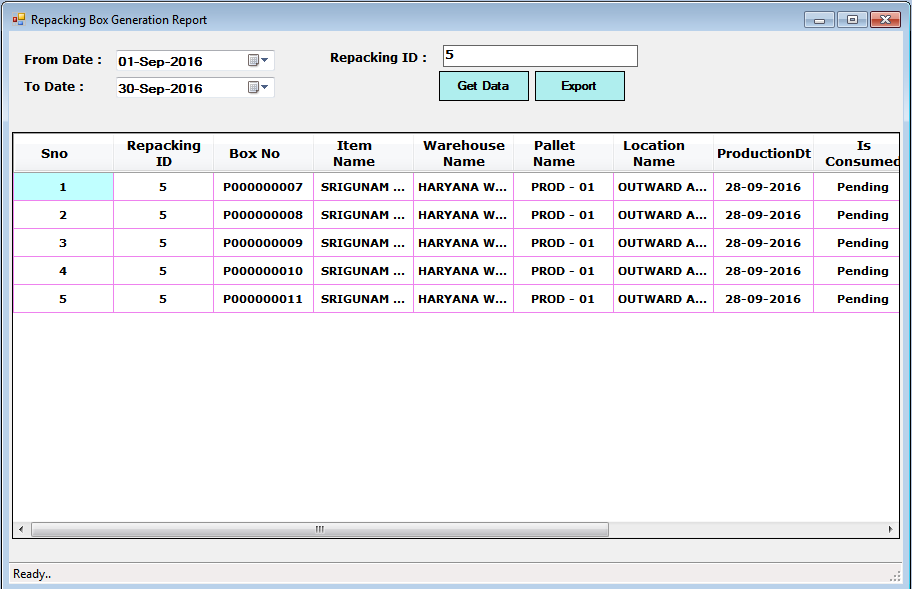Repacking Box No. Generation
Goto production then click on Repacking Box No. Generation as shown in figure below.
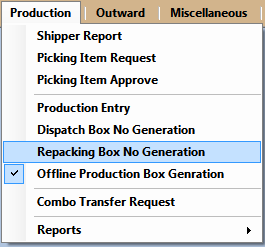
Enter the repacking id then click on get data then enter the box weight then enter extra info then click on Save data as shown in picture below.
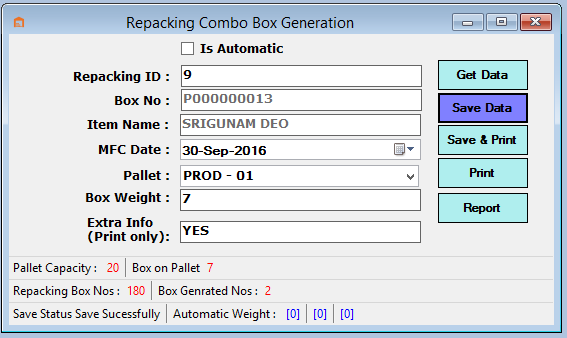
Now user has option to see the report. click on report button on the same form and report will be visible as shown in picture below, user can Search the record on behalf of repacking id by entering the repacking id in the search box and click on Get Data.