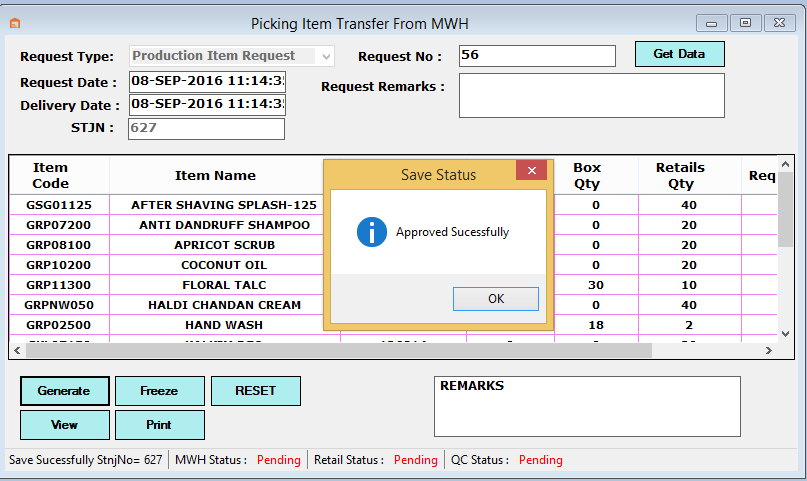For Creating Picking Item Transfer By MWH , First We understand about this.
As the picking request was made to the MWH as the stock is in MWH. MWH supervisor will generate and freeze a Picking Transfer form.
Go to MWH/Retails and Select Picking Tramsfer (MWH) shown as below in picture.
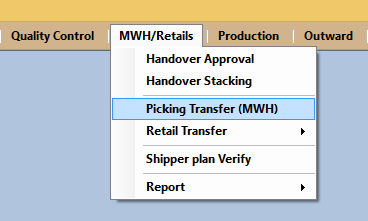
Select Request type and Enter the Request No.then Click to Get Data and load Details.
- There are three types of Request Production Item Request,Dispatch Section Request and Retail Section Request.Now User choose according to you.
Now Click to Generate button or Freeze button for Save Details shown as below Image.
- Generate : Maps the request with the items in stock, to check availability.
- Freeze :The request gets approved.