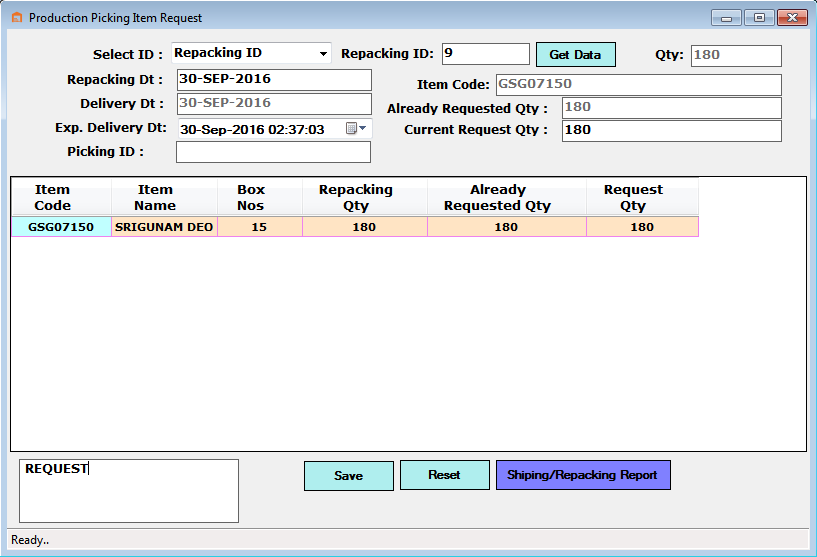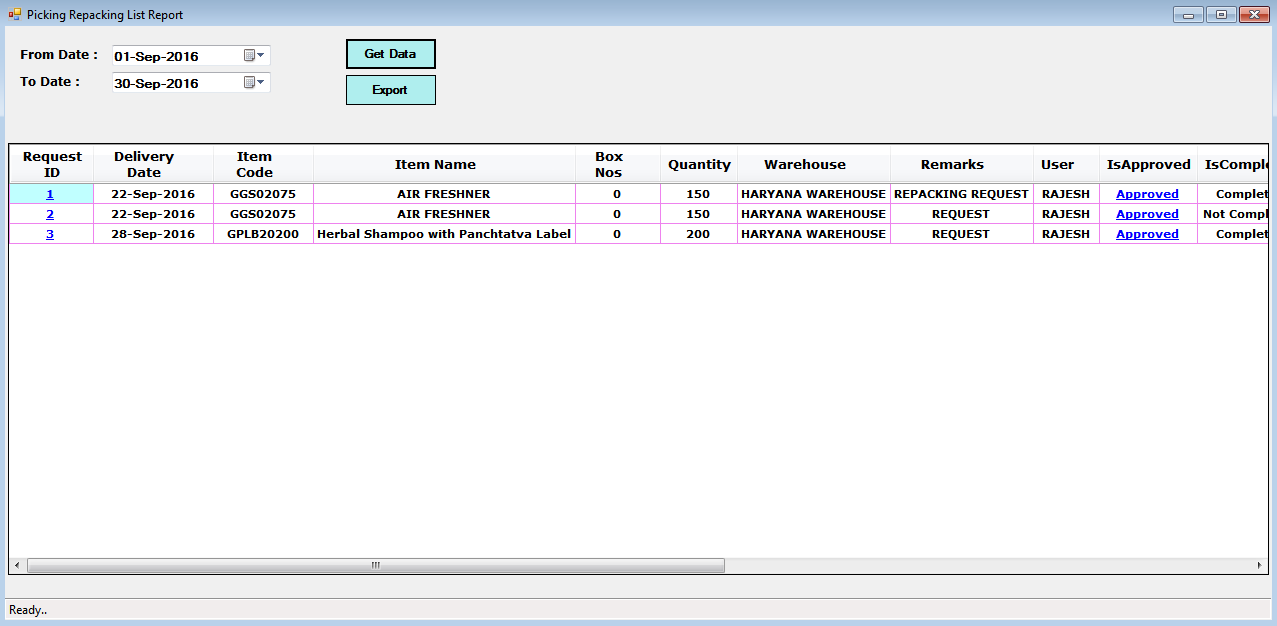Picking Request
Production Picking Item Request
In this section request for picking the item is being done.
Go to Production and click on Picking Item Request as shown in picture below.
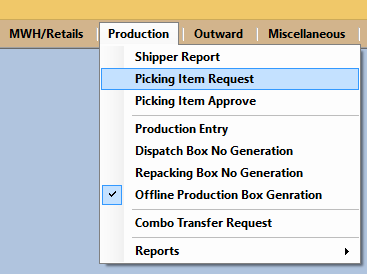
Now select the id as repacking ID enter repacking ID and click on Get Data button then clik on Save button as shown in picture below.
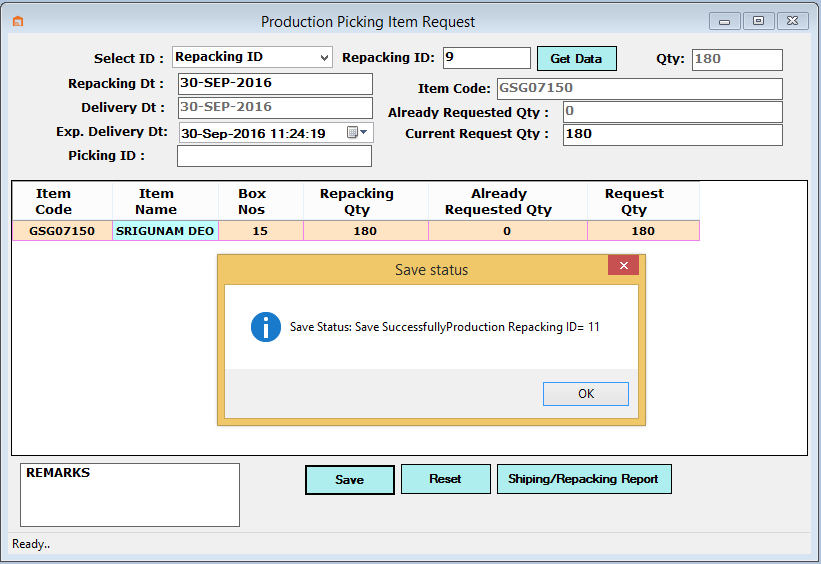
User can see the report by selecting id as Repacking id and click on Shipping/Repacking report as shown in figure below.