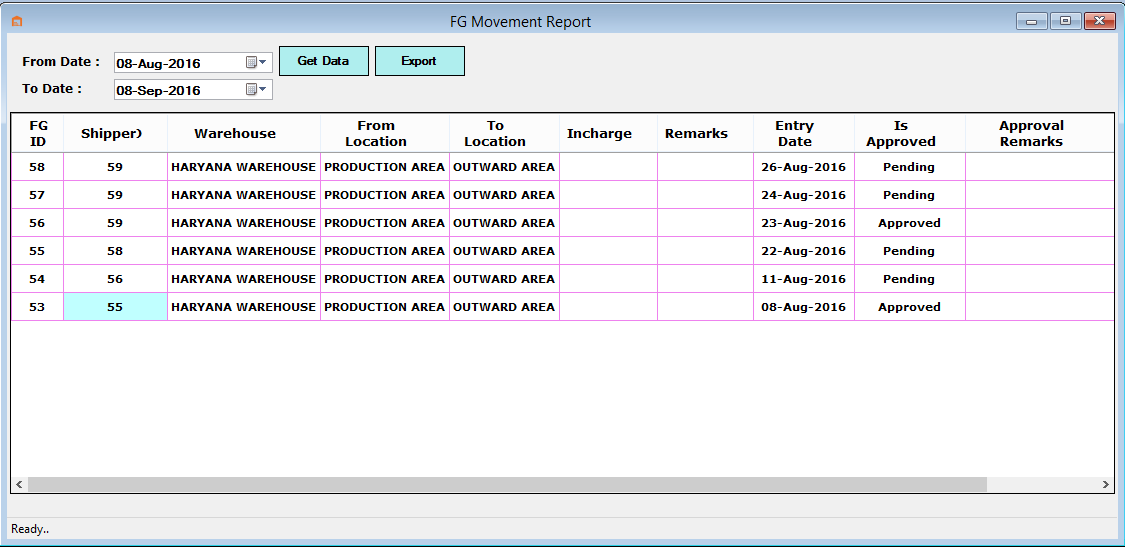For Creating FG Transfer Request , First We understand about this.
In this stage dispatch user will give approval that Item has been received in dispatch area and Approved by Dispatch Section.
Go to Outward and Select Combo Request Approval shown as below in picture.
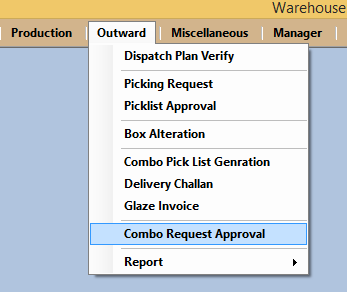
Enter the FG ID and Click to Get Data then load all details respectively entered Shipper ID.
Now Click on Approve button and Approved by Dispach section and Save details shown as below Image.
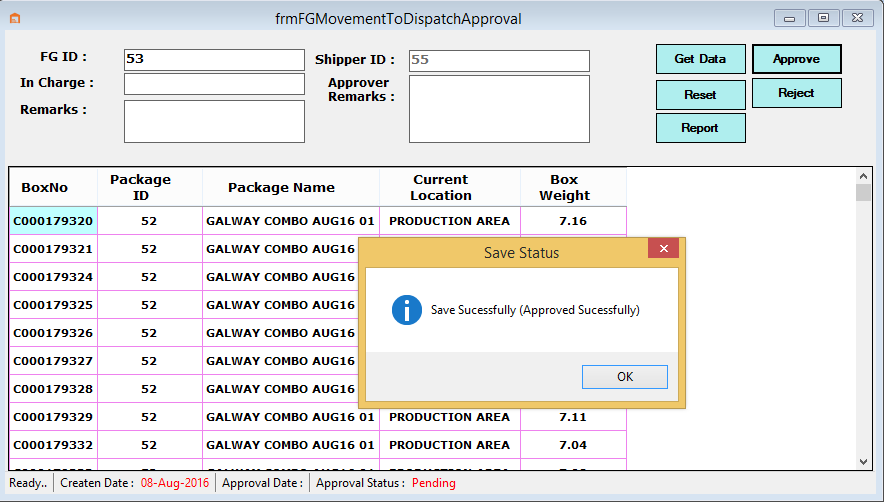
Now if User want report of Combo Request Approval then user can see.
Go to Outward and Select Combo Request Approval and Click to Report shown as below in picture.
- Now user can select From Date and To date and Click to Get Data shown as below Image.