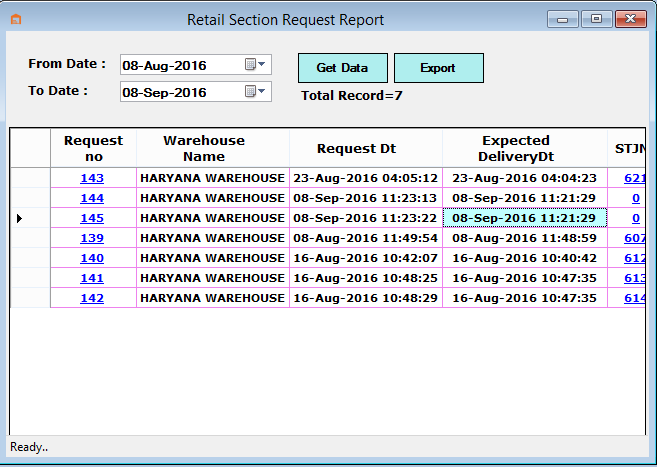For Creating Picking Item Transfer By Retail , First We understand about this.
This step happens automatically to request the Retail area for some loose items. This situation may occur as in MWH items are kept in packs of n-number (e.g. Amla hair oil kept in pack of 10 bottles), and shipper requests Amla bottles not in a multiple of 10 e.g. 123 bottles, the MWH will give 120 and the remaining 3 bottles from Retail if it has.
Go to MWH/Retails and Select Retail Transfer and also select Retail Request/Approve shown as below in picture.
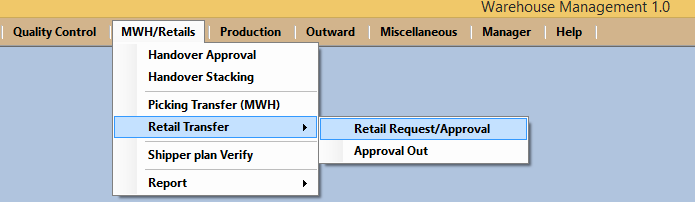
Select Item and Enter the Box Nos,Request Qty then Click to Save or Approve.
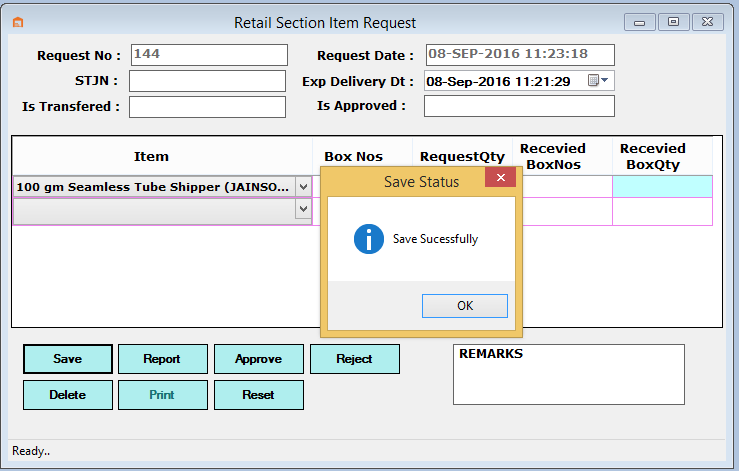
Now if User want report of Shipper Plan Request then user can see.
Go to MWH/Retails and Select Retail Tramsfer and also select Retail Request/Approve and Click to Report shown as below in picture.
- Now user can select From Date and To date and Click to Get Data shown as below Image.